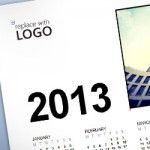Patient Registration Form Template for Word 2013

If you work offering medical services as a professional then this free medical template and patient registration form can be very useful to be used in Microsoft Word 2013 (but also with backward compatibility). You can use this form in advance of a patient appointment with your medical office. This simple but useful medical template …