CalliFlower: Secure And Low Cost Conference Calling Solution
Gone are the days when companies had to bear hefty bills and outrageously expensive call charges for conducting conference calls. Thanks to VOIP and other web based solutions, anyone can now hold a conference call at extremely low rates and advanced collaboration options. If you are looking for a low cost conference calling solution, then CalliFlower can be a good option for you.CalliFlower is a teleseminar platform for conducting team meetings, coaching sessions, corporate meetings and even for people looking to catch up with friends and family over the phone.
Calliflower Feature Overview
Some of the main features of Calliflower include VOIP compatibility with the option to simultaneously access the Calliflower Dashboard. With Calliflower you can record calls, chat via IM, benefit from call control features, use hand raising feature to engage participants, mute participants and share documents (everything from PowerPoint files, photos to PDF, spreadsheets and other important documents). Calliflower supports both local and international conference calls for conducting meetings or to contact personal contacts.

To use Calliflower you will have to sign up for a new account. The Sign Up page provides three types of account options, including a 14-day trial account, a free participant account and the option to sign up for the full version by buying a package. Buying a package provides the user with 30 days of free Calliflower service, access to over 200 major cities and 30 countries, MP3 recording, text chat, an interactive Dashboard and other robust conference call options.
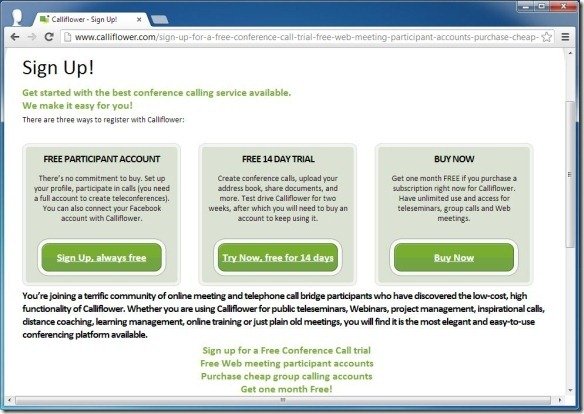
How To Schedule Meetings Using Calliflower
After you have signed up for an account, you can login to your web based Dashboard and schedule a meeting using an email invitation or use the Reservationless Meeting option to acquire your dialing information to provide to participants. In case you wish to adjust your settings or profile, you can do so from the More drop-down menu from the top right corner of your Dashboard.

Schedule Audio Conference With Advanced Security Options
When scheduling a meeting you can invite people via email and send a custom message with details about the meeting agenda, security options e.g. you can use a personal pin code or shared conference code), enable auto-recording and auto-mute, hide participants and enable public calls. You can also import contacts using Microsoft Outlook, Plaxo or another source.
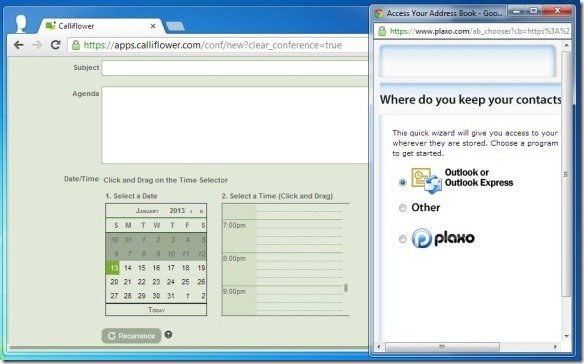
Send Audio Message To Meeting Participants
When sending invitations for a meeting you can even send participants a custom audio message in WAV format.
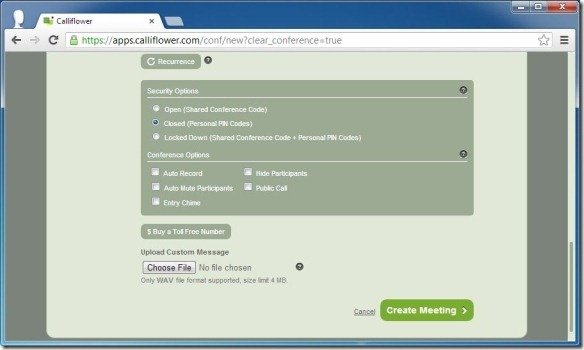
Calliflower has three packages with per call and monthly charges. The Per Call package costs $5 per call and allows 5 callers per conference call, the Basic package costs $13.95 per month and is suitable for small teams with the option to conduct meetings with 5 calls and 5 callers, whereas the Unlimited package costs $29.95 per month and provides the option to include 70 callers in a conference call. Using the Unlimited package users can make unlimited calls.
Go to Calliflower
