Bunkr: Create Awesome Presentations And Present Them From A Browser
Looking to go beyond Microsoft PowerPoint or Keynote? We have just the tool for you. Bunkr is an online presentation service that makes PowerPoint and Keynote look like a thing of the past. It provides a comprehensive platform for fetching content from the web, which can be adjusted in slides according to your defined criteria and background colors. Furthermore, you can even enable multiple users to collaborate with you on a presentation to make the most out of ideas from your friends. After a presentation is complete, you can export it to PDF, PowerPoint or HTML5 format. You can also embed your presentation to a blog or website and deliver it right from your browser, using any internet connected device.
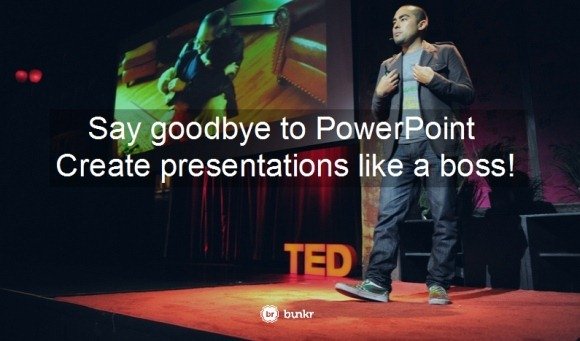
Fetch Content From Online Sources To Make Presentations
You can get started with Bunkr by signing up for a free account and conforming your email address. The Bunkr Dashboard provides a number of handy options to get your started with the process of making awesome presentations. As shown in the image below, you can fetch items from online sources like YouTube videos and images from Google, as well as upload your own content, embed websites, add notes, articles and quotes.
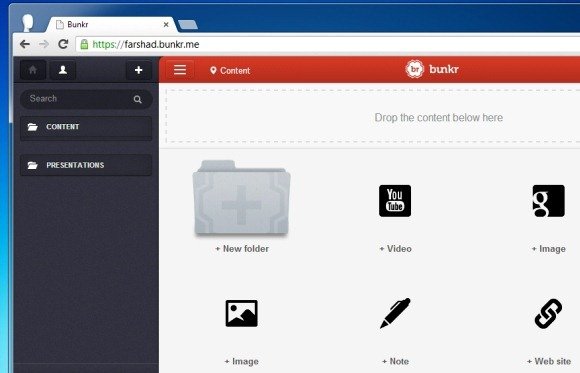
Save And Organize Online Content To Your Bunkr Account
You can instantly search and save videos and images from online sources to your Bunkr account and even organize them in custom folders. For example, you can create separate folders for images and videos so that you can grab required content as per need to create your presentations online.
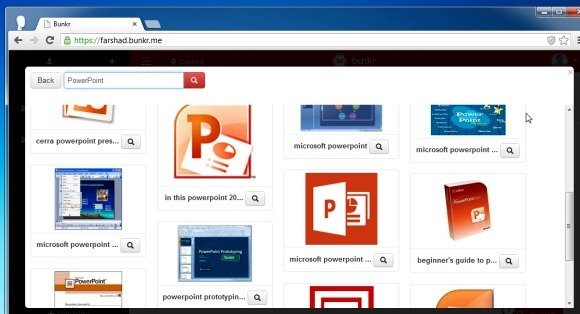
Create Presentations From Your Browser Using Drag And Drop
What makes Bunkr so much better than PowerPoint is its ability to provide you with easy options to create presentations on the go. You can create presentations by simply dragging saved content and hitting Present, after which each item will be displayed as a separate slide. The only thing I found confusing during the process was the initial inability to locate the options for adding more items to the presentation. Once you save an image or video, the Dashboard page that displays all the options seems to become hard to find, I eventually realized that this option can be located by clicking on the “+” icon from the top left corner of the Dashboard.
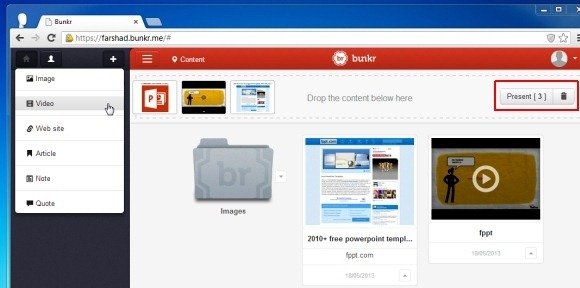
Collaborate With Friends To Make Better Presentations
After added items are separately displayed in the form of slides, you can go to each slide to further modify the look of your presentation by adding and editing content. You can even pick a custom background color, add more content and slides, Preview the presentation and save it to your Bunkr account, with password protection. You can also invite other friends via email to help you build your presentation.

Export Presentation in PDF, PowerPoint or HTML 5 Format
After a presentation is complete, you can save it to your Bunkr account and export it as a PDF file, save it as a Microsoft PowerPoint presentation, use the embed code to add it to a website or present it in HTML5 format right from your browser.
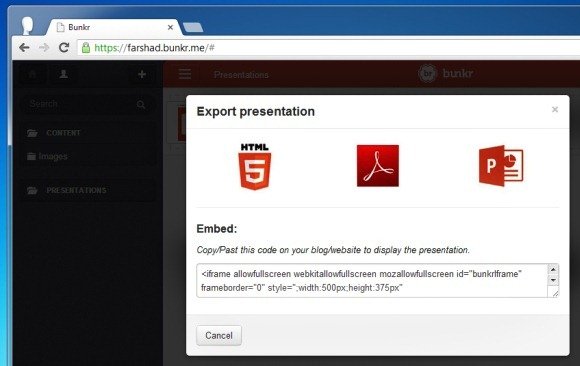
Present Your Presentations Right From A Browser
The below image shows a Bunkr presentation exported in HTML5 format. You can export your presentations in HTML5, password protect them and login anytime to your Bunkr account to access and display a presentation right from a browser in a Prezi like interface.
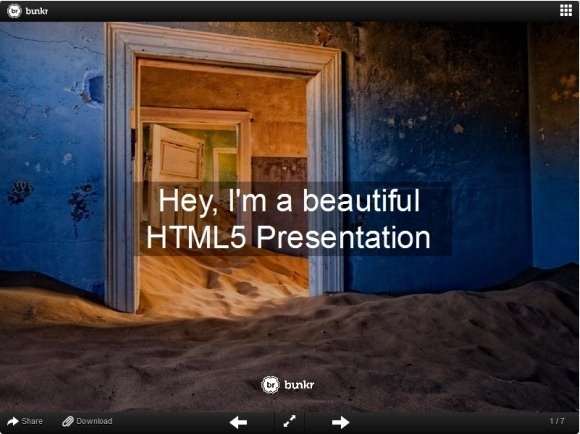
Bunkr Introductory Video
To see Bunkr features in action, check out the developer’s video given below.
Bunkr is a paid web service, however you can try it out on a 45-day trial basis.
Go to Bunkr
