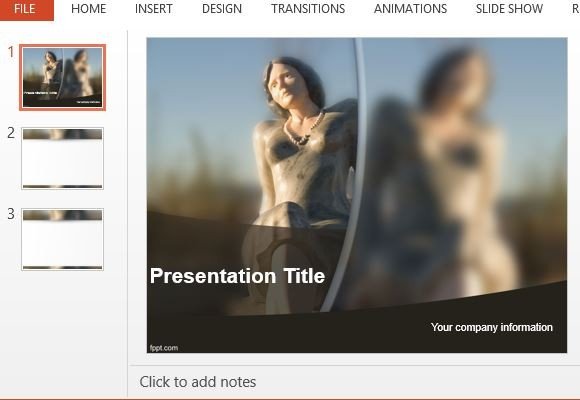Best Photography PowerPoint Templates
Photography is an art and a science all wrapped up in one. You not only capture a split-second moment in time but you capture the right lighting and composition as well. The right combinations of different factors determine the beauty of the photo that will come out in each frame. So, if you want to showcase your photography, you need a presentation that also combines beauty and function.
The Best Photography PowerPoint Templates below are handpicked photography-themed templates that you can use to showcase and highlight your best photos. Aside from showing your portfolio, you can also use these templates for your photography lessons or for your personal photo albums.
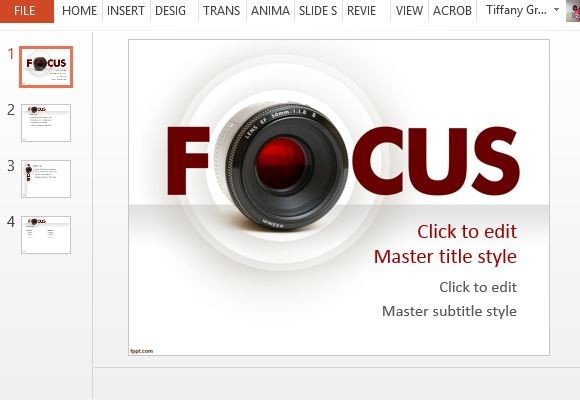
Stay in Focus
The Focus Photography PowerPoint Template features a camera lens as the focal point of the Title slide, immediately letting your audience know what your presentation is all about. This template has a white background that is subtly set off by a light gray gradient line and a focus glow effect around the camera lens. In solid dark red font is the word “Focus” with the “o” represented by the camera lens.
You can then write your Presentation Title and Subtitle on the given space. Then, to complete your own presentation, you can add new slides by clicking on New Slide and choosing from a wide variety of slide layouts. You can even duplicate, rearrange, delete, or modify the slides to customize to your own content.
Go to Download Camera PowerPoint Template

Get Your Gear Ready
Of course, a photographer won’t be complete without his gear, especially his camera. You can feature a camera in your portfolio very easily by using this general-purpose PowerPoint template, which you can use for office, school, or personal presentations.
Whether you are an amateur or professional photographer, or even an aspiring photography student, you can use this Camera PowerPoint Template. This photography-inspired template features a DSLR camera on the master slide, allowing your audience a good idea of what your presentation will be about.
This template is great for presentations about photography, composition, technical aspects, parts of the camera, using a camera, etc. You can also use this template if you want to inspire young artists and aspiring photographers to get into photography.
Go to Download Camera PowerPoint Template
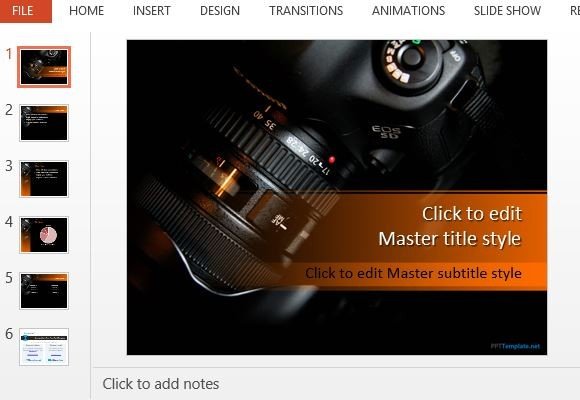
Create a Photo Finish
Having ready-made templates that match your topic or theme are great especially if you find yourselves needing to create presentations within a restricted time frame. Templates such as this Camera Photography PowerPoint Template is one great example of a themed template that is still versatile enough to be used as a go-to presentation theme.
This template features a high-contrast style that has an image of a camera as its focal point. This same look prevails on the rest of the other slides, giving you a cohesive presentation every time. It features white, black, and shades of gray on the background to make your presentation look sophisticated and modern. This also allows you to highlight and put on the spotlight your colorful photos, especially if you are creating a portfolio or a photo album.
Go to Download Camera Photography PowerPoint Template

Focus and Exposure
A well-taken photo needs to have all the elements of aperture, exposure, and focus working together to effectively convey a mood or emotion. Of course, composition is also important, ensuring that your main subject is captured at the right angle with all the elements around it also included.
With this Depth Photography PowerPoint Template, you can give your audience an idea of space and perspective with its beautiful image. The template features on one side a picture of a sculpture, which has a blurred background. Next to it, on the other half of the slide, is a closer, more blurred photo of the same thing, only inverted. Offsetting these images are curved shapes in shades of gray that allow you to clearly type in your content.
Go to Download Depth Photography PowerPoint Template