Animated Spotlights PowerPoint Template
Last updated on December 24th, 2024
In the Spotlight is the name of an animated presentation template by Presenter Media which provides spotlight illustrations in the form of animated slides. This animated spotlights PowerPoint template is highly customizable and you can drag and drop to rearrange objects to create custom layouts from sample slides.
In The Spotlight PowerPoint Template
The opening slide depicts two spotlights pointing towards the presentation title and sub-title. As this is an animated template, the title is revealed as both spotlights turn on, illuminating the title. This animation can be previewed in Slide Show mode to see the spotlight effect in PowerPoint.
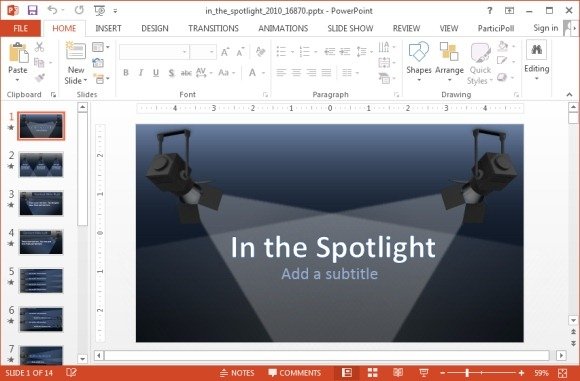
Illuminate Your Sub-topics with Spotlight Animations
Other animated slides for PowerPoint also provide numerous spotlight animations. The below slide for instance reveals each of the three topics one by one. As you click the mouse or use the forward arrow key from your keyboard, a spotlight effect is turned on, highlighting a sub-topic, till all three topics are illuminated by the spotlights!
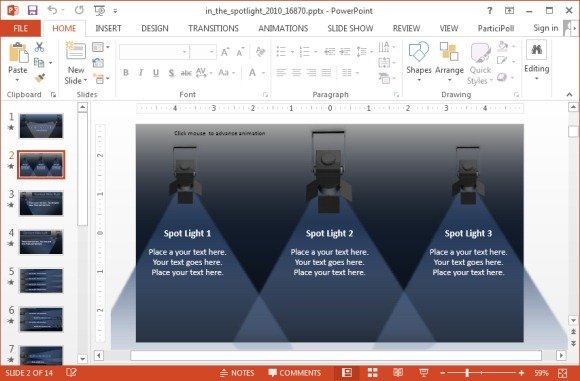
The diverse layouts allow making various types of slides, such as picture slides, content slides, comparison slides, chart slides, etc.
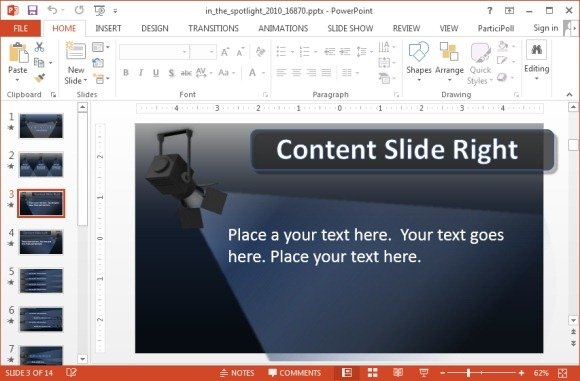
Resize and Recolor Slide Objects
The below screenshot shows one of the chart slides in this template. While the pie chart in the sample slide by default is grey, however, we changed the colors of the chart using the ‘Change Colors’ option in PowerPoint Chart Tools. You can change the colors of slide objects the same way, using Ribbon Menu options, as well as resize objects using drag and drop.
This spotlight template can be downloaded for PowerPoint for PC and PowerPoint for Mac, as well as Keynote.
Go to Presenter Media – Animated in the Spotlight PowerPoint Template (Standard)
Go to Presenter Media – Animated in the Spotlight PowerPoint Template (Widescreen)
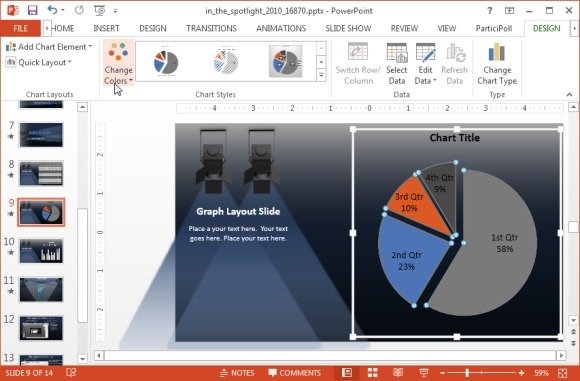
Center Stage Spotlight Clipart
You can also download this static clipart from the link given below. This clipart can be downloaded with a white or transparent background. We downloaded this clipart with a transparent background and then changed the background color of the slide to create a custom layout. You can mix and mash the clipart with your template or slide design the same way.
This clipart can also be a suitable resource to use with the template shown above.
Go to Presenter Media – Center Stage Spotlight Clipart
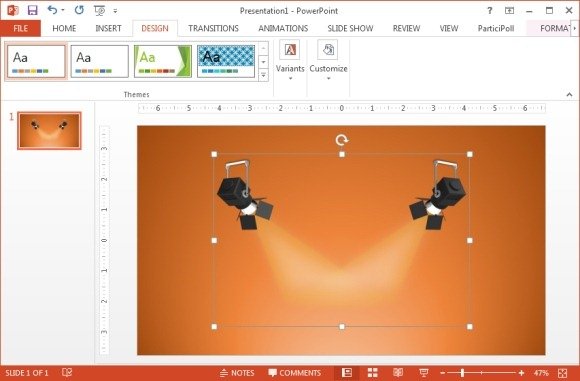
If none of these templates and presentation graphics are applicable for your slide deck, you can still browse other spotlight PPT templates. Check out the spotlight PowerPoint templates by SlideModel instead with dozens of slides featuring a spotlight effect in PowerPoint.
