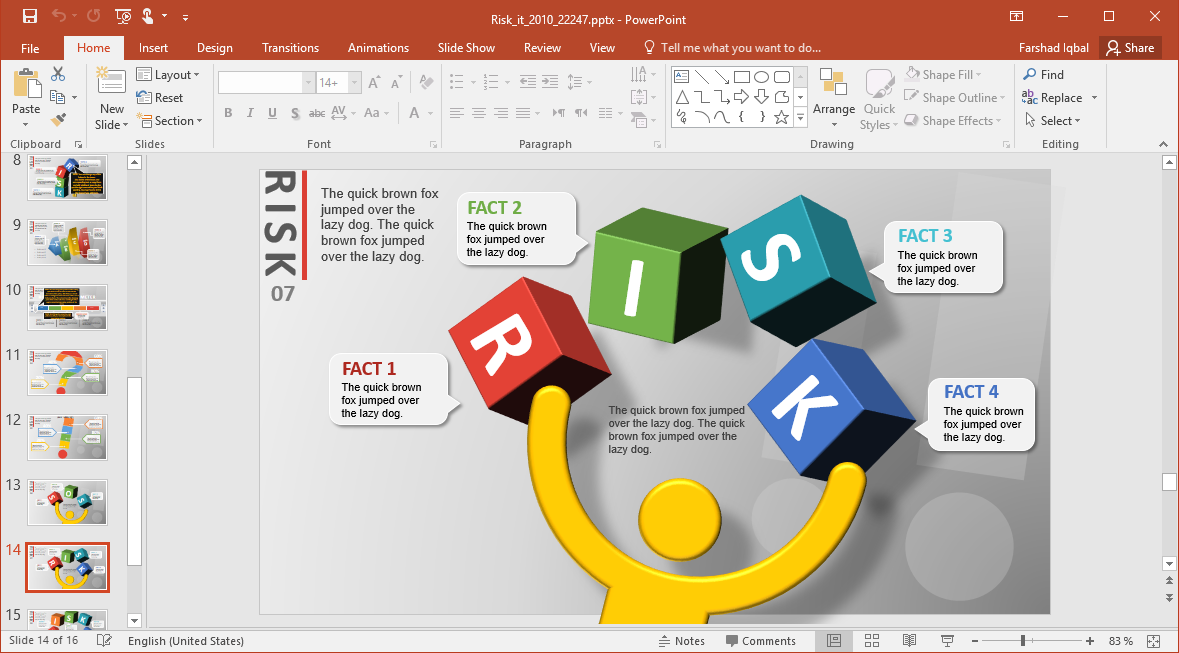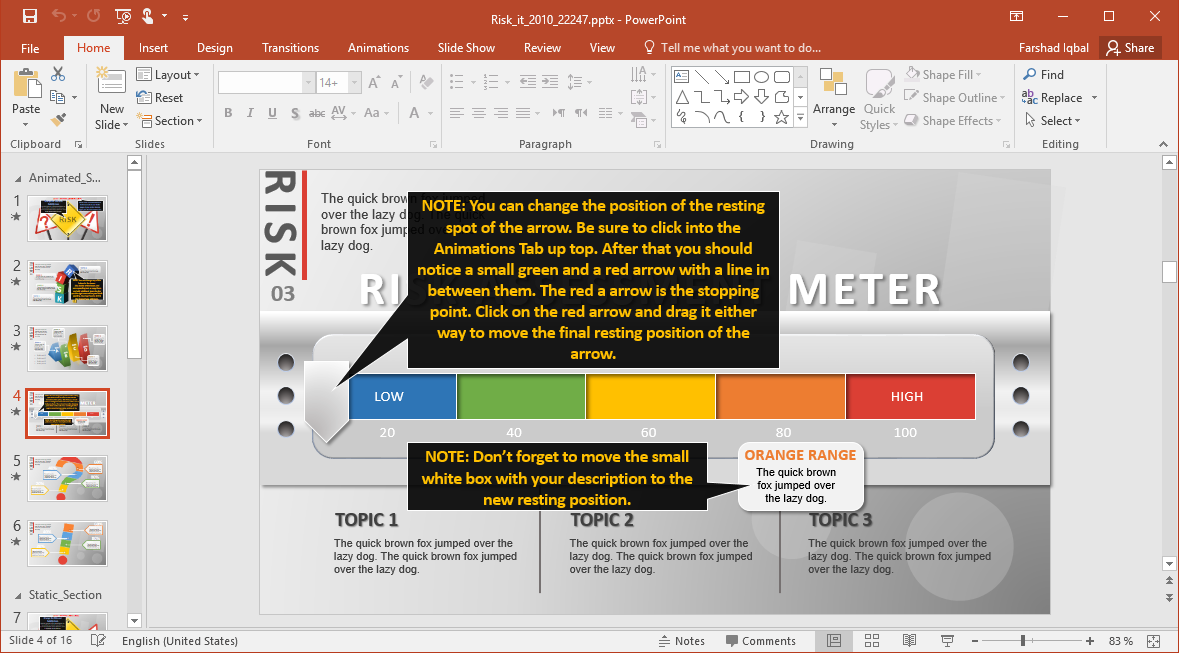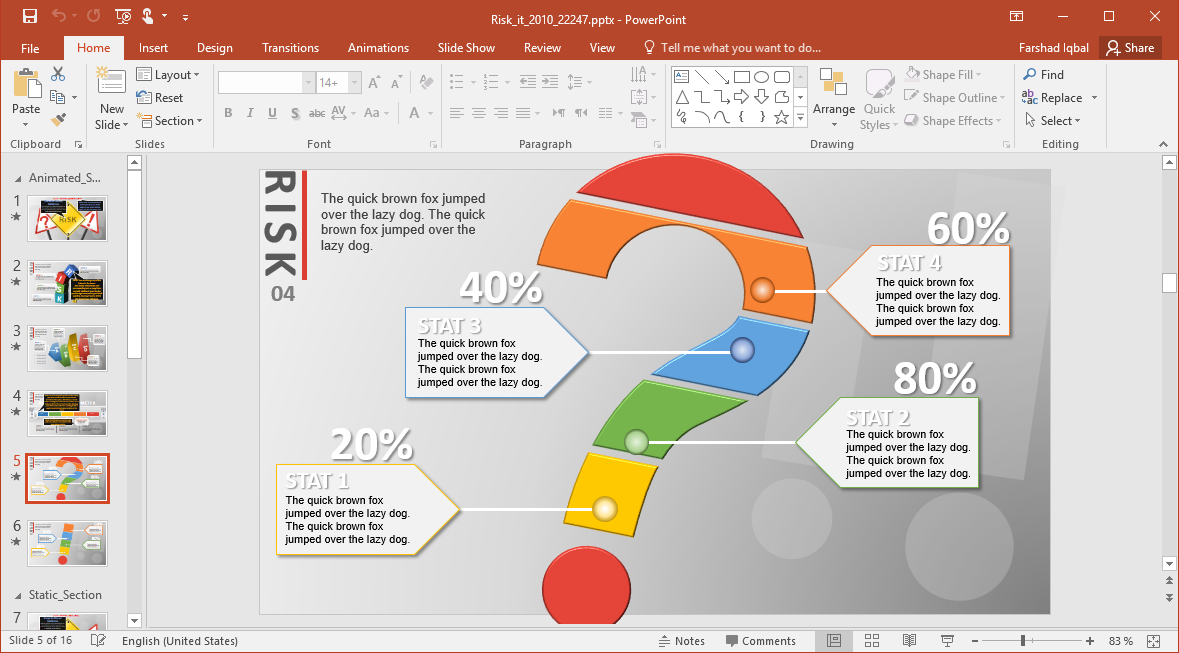Animated Risk It PowerPoint Template
When it comes to talking about risks, you definitely have to get the message out there. You have to grab the attention of your audience and make them clearly understand the dangers that you’re talking about, even create a sense of urgency when necessary. This is because risks are no laughing matter, and when it comes to business, risks can mean substantial loss. Therefore, what better way to discuss risks than through this Animated Risk It PowerPoint Template.
Animated Risk It PowerPoint Template
The Animated Risk It PowerPoint Template talks about risks, but it’s not a risk to try out for yourself. In fact, you’ll find the template effective and very easy to use.
One thing that stands out of this animated premium template is that it really does stand out. It catches the audience’s attention with its big signs and holds their attention slide after slide.
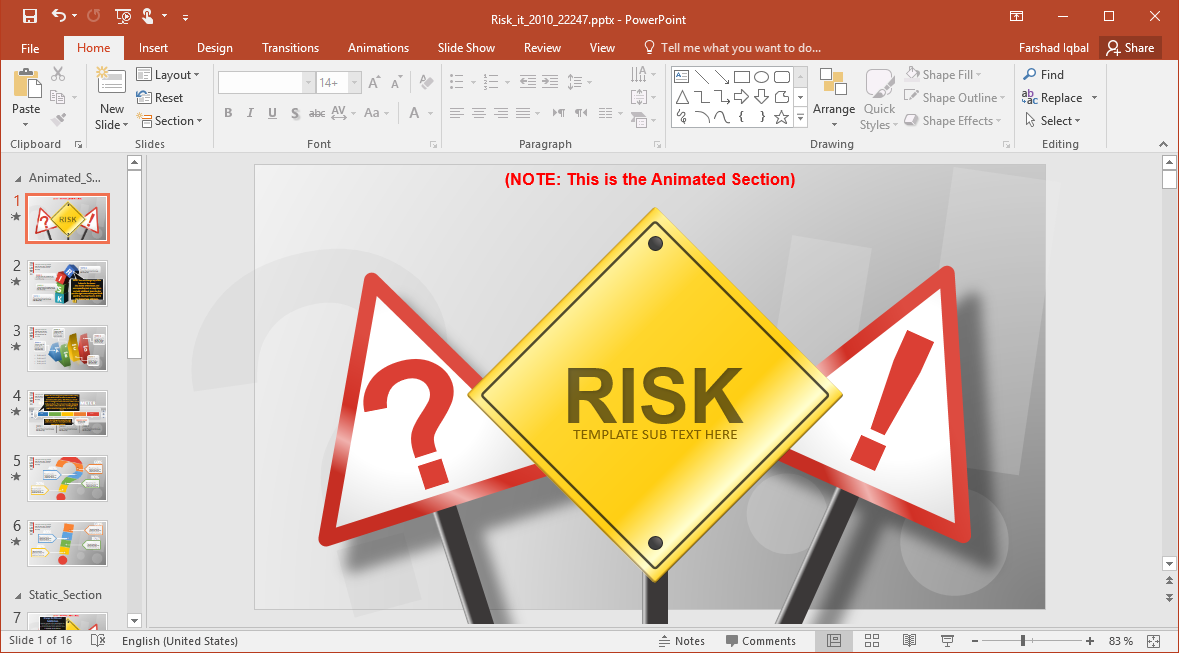
The Animated Risk It PowerPoint Template features a set of animated as well as static slides. There are 6 animated slides, with a title page that contains signposts that are actually designed to get the attention of anyone looking. The middle has a bright yellow sign where you can click so you can type in your own presentation title and subtitle. The animations are quick and straightforward as well to match the graphics and the overall theme of the template.
Meanwhile, the five inside slides contain different layouts and custom-designed graphics, with their own sets of animations. They still follow the same Risk It theme, and the vibrant colors and straightforward animations. All these appear behind a neutral grey background that keeps everything looking put-together.
Feel Safe with this Vibrant Risk It Template
There are animated slides for showing percentages, as well as for creating lists. These are interestingly done in a way that is unique to this premium template. There’s also a specially created gauge that shows color-coded levels from low to high, to show how risky something is.
All these animated slides can be fully customized right within PowerPoint. This means you don’t have to learn any graphic design or coding skills to make the animations and the slides work. You can just tweak the slides depending on how you want to personalize it for your topic and your brand.
Once you get the template from PresenterMedia, remember to take note of the notes in call-out boxes. These notes contain instructions on how you can manipulate certain features of the template. This also allows you to format and customize the slides without worrying about messing up the graphics and the animations.
Customize and Animated the Slides However You Want
Meanwhile, there are 10 static slides that reflect the animated slides, with additional layouts. These can also be customized to your topic or brand. You can also add your own animations if you want.
What’s also great about this Animated Risk It template is that you can also use individual slides and insert it in a different presentation, especially when your topic matches the slide template’s purpose. Then, you can just format the background to be the same as your existing slide and you’re good to go.
This template is great for business presentations, particularly persuasive and sales pitches, risk analysis, elevator pitches, business proposals, business plans, and project proposals.
Learn more here Animated Risk It PowerPoint Template
Go to PresenterMedia.com