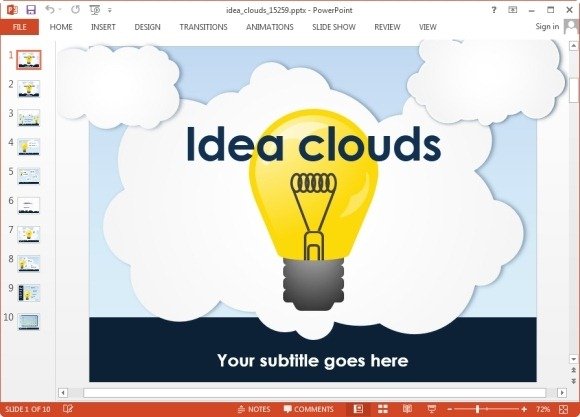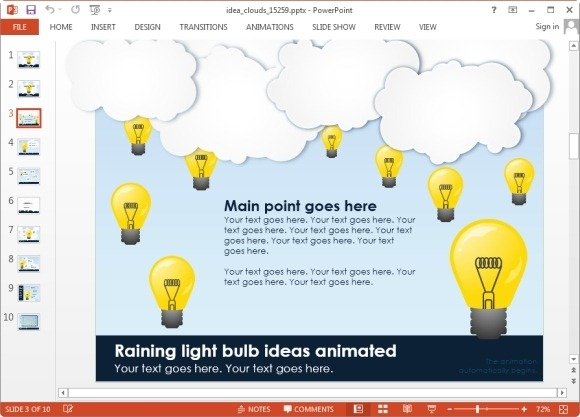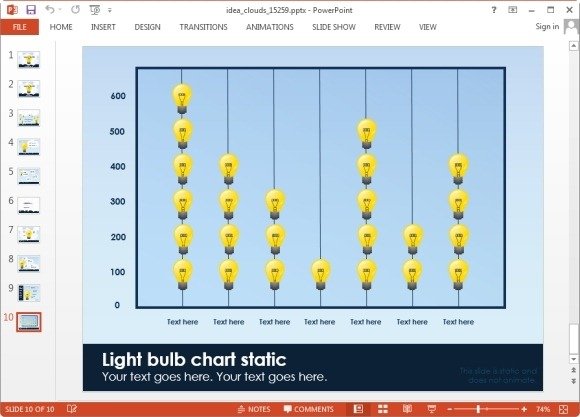Animated Idea Clouds PowerPoint Template
While energy saving light bulbs might be the future, nothing describes an idea better than an incandescent light bulb. We previously brought a list of some Awesome PowerPoint Templates for Idea Presentations. Just like our previously reviewed templates, we have another animation laden template that can help you present your bright idea in a unique and effective manner.
Make Your Idea Stand Out With The Idea Clouds PowerPoint Template
The Idea Clouds PowerPoint Template starts with an animation of clouds and a light bulb, which can be used symbolically for a plethora of topics. This animated opening slide can be customized with your own title and logo to reveal the animated content with your own presentation title and associated branding. Alternatively, you can also use the static version of this PowerPoint slide, which is also the second slide of this template.
Raining Ideas Animation
The Idea Clouds PowerPoint Template comes with raining ideas, literally! The third slide depicts raining light bulbs from clouds, which can help you present your ideas as a ray of hope and good fortune. Similarly, you can use this slide when presenting ideas from your team, be it subordinates at the workplace or your school assignment team members.
Easy To Customize Slide Layouts
All slides have ample space to add relevant text to explain what idea(s) you are discussing and you can also add your own images to accompany your slides, while retaining the animations. Hence, your added, text and images will play with the existing animations; all of which you can preview by switching to Slide Show mode.
Needless to say, the sample slides allow you to create a wide range of slide types, ranging from basic text heavy slides to timelines, charts, picture slides, comparison slides, etc.
Create An Idea Chart With Light Bulbs
Using the chart slide you can reveal statistical trends in an innovative and attention grabbing manner, i.e. by showing your stats using light bulb icons. The sample charts can be customize by adding or removing bulb icons. You can add more bulbs by copy-pasting the existing icons.
The Idea Clouds PowerPoint Template is available in Standard and Widescreen editions for the following:
- PowerPoint for PC (2007-2013)
- PowerPoint for Mac OS (2008-2011)
- Keynote 09 for Mac OS and iPad
Go to Presenter Media – Idea Clouds PowerPoint Template (Standard)
Go to Presenter Media – Idea Clouds PowerPoint Template (Widescreen)