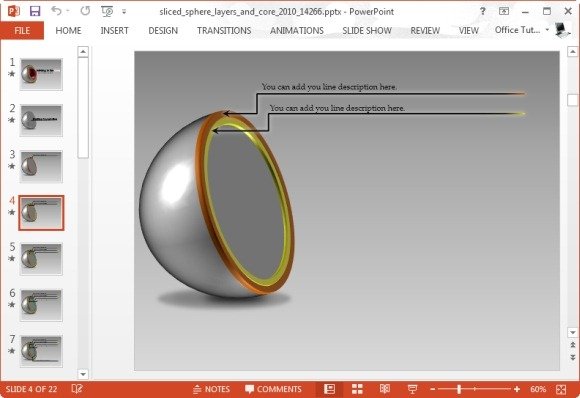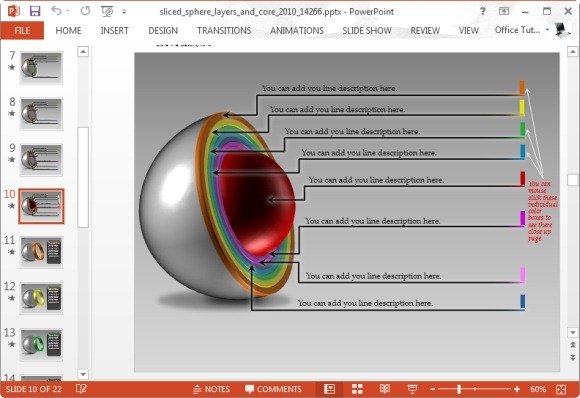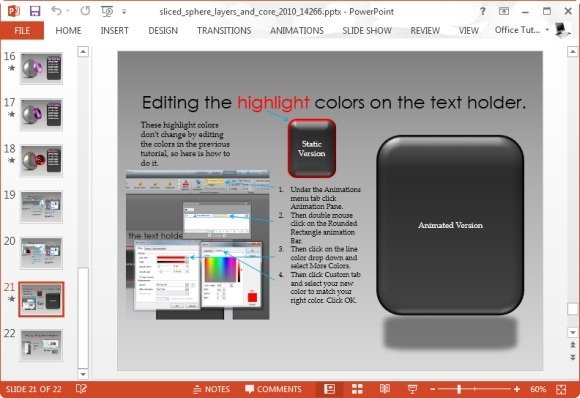Animated Core Diagram Template For PowerPoint
Core diagrams are often used for creating business models such as Enterprise Architecture models which depicts the integration and standardization levels which a corporation might have chosen to pursue. If you are looking to create core diagrams and want to add some elegance to your presentation slides, then the Animated Core Diagram Template for PowerPoint can be an excellent resource.
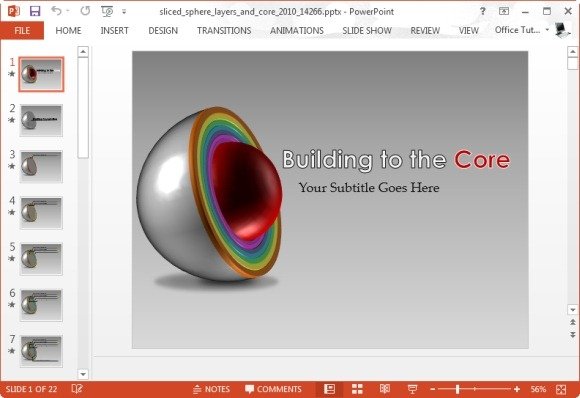
Construct Animated Core Diagrams by Populating Sample Slides
This animated template provides multiple sequential slides which allow constructing your core diagram from the very start, up to seven levels. You can easily create professional core diagrams by simply populating the sample slides given in the exact sequence.
Reveal Core Diagram in a Sequence to Your Audience
As you proceed with your presentation slides, the diagram takes a more and more comprehensive shape, with all important aspects integrated immaculately. These edited slides will play out one after the other when you present your presentation in Slide Show mode; revealing each part of the core diagram from start to finish. This way, you can not only create a core diagram with ease but also reveal it in a sequence to your audience.
Diverse Sample Slides
Other than the sequential slides leading up to seven levels, the template also offers different core diagrams with colored rings. You can mould different core diagram slides according to need and make comprehensive changes to the color, size and shape of objects right from within PowerPoint.
Customization Instructions for Editing Core Diagram Slides in PowerPoint
The final few slides in this template offer instructions for editing your core diagram slides to help you customize your content according to specific needs.
This template is available in Standard and Widescreen format. You can use this PowerPoint template with:
- PowerPoint 2010-2013 (Windows)
- PowerPoint 2008-2011 (Mac)
Go to Presenter Media – Core Diagram Template for PowerPoint