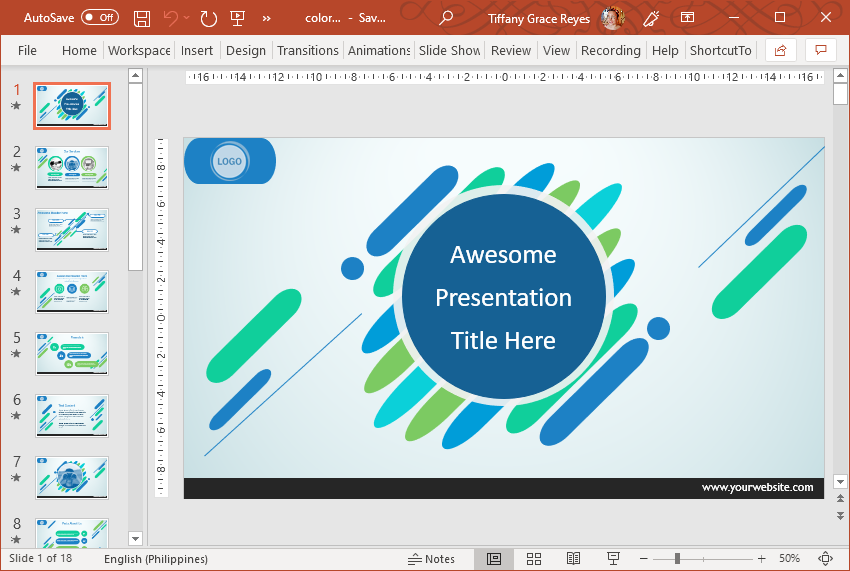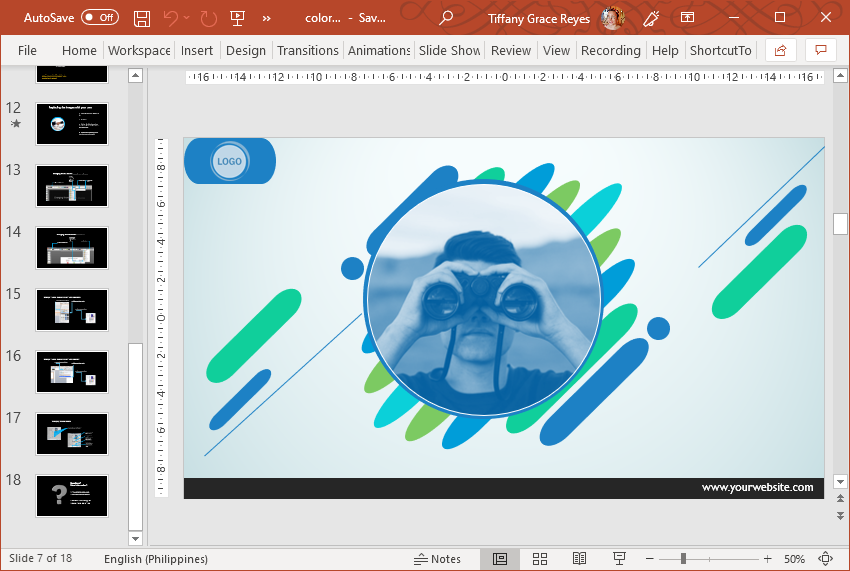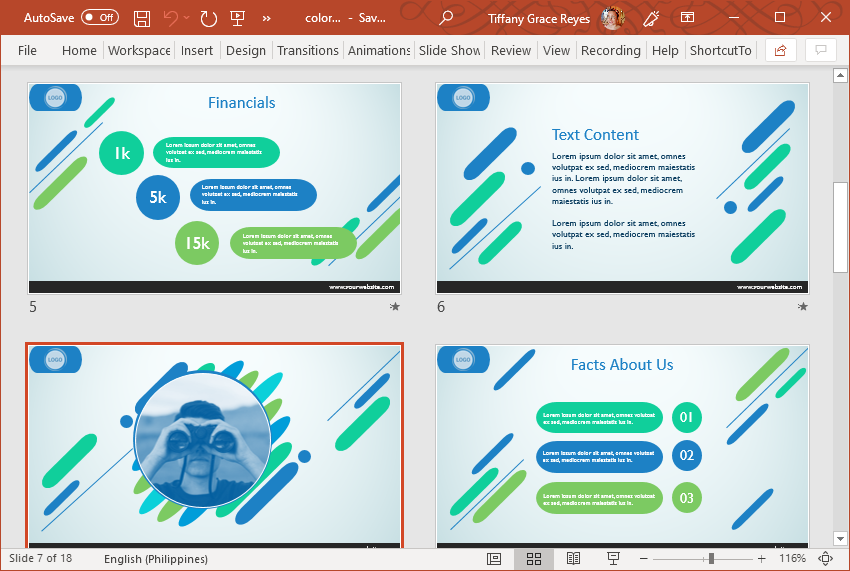Animated Colorful Lines PowerPoint Template
If you want to create a presentation that would be a sure-fire hit to your audience, you have to make sure that it’s vibrant and colorful. And as we all know, different colors evoke different feelings or moods. This next template embodies calm, trust, and credibility while still looking hip. This Animated Colorful Lines PowerPoint Template can be your go-to template if you need a quick slideshow for different kinds of topics. While it can be versatile, it can also be easily customized to suit your particular needs, especially if you need a brand-oriented presentation.
Versatile Animated Colorful Template for PowerPoint
The slides are professionally designed and the animations are painstakingly created to bring out not just the beauty of your slide but also your important message. This premium animated template contains 10 beautifully animated slides that all maintain the same theme to give your deck some harmony. It looks polished and put together, whatever your topic is, allowing you to become more confident as you present.
Beautiful Template with Vibrant Colors for a Trendy Look
This Animated Colorful Lines PowerPoint Template features differently colored lines, which are mostly rounded rectangular shapes that are arranged dynamically across the slides. The focal point meanwhile is the circular shape in the middle of the slide. The title slide, for example, has this look, and the circle in the middle is where you can type in your presentation title. The design effectively draws the eyes of your audience to the title. Next, there are also different slides with different layouts. This allows you to play around with your content and avoid dull blocks of texts.
For example, you can create a picture list using the elements of the theme. You may also use lines and circles to create a timeline or to emphasize a particular point in your slide. Having these shapes help break down the slides and the data so that the information can be easily understood and remembered by your audience. Furthermore, there is a portion for you to insert your logo. This is in the upper left-hand side of your slides. Then, as for the animations, they are conveniently set up for you so you don’t have to do the tedious task of animating every shape or object in your slides.
Newbies and professionals alike can use this template, which is great for all kinds of presentation topics. There are tips in the last 8 slides of the presentation template. These tips allow you to make the most of your premium template and play around with many elements of the template so that you can make it truly yours.
Go to Presenter Media – Animated Colorful Lines PowerPoint Template
Learn more here Animated Colorful Lines PowerPoint Template
Go to PresenterMedia.com