Angles Modern Background PowerPoint Template
Angles represent facets, movement, dynamism, and complexity. With the right color combinations, it can also mean fun, modern, and eclectic. In fact, angles in presentations and design can mean many things. This is why the Angles Modern Background PowerPoint Template is the perfect all-around, general-purpose presentation template for business, school, and personal use.

Fun and Interesting General-Purpose Template
This Angles Modern Background PowerPoint Template features overlapping triangles of bright blue and orange that are placed on the slides in a way that creates an interesting border, especially for the title in the Title Slide. The color choices are also interesting pops of contrasting yet complementary colors that effectively draw the eyes to the presentation. Additionally, the template is highly readable because of its widescreen 4:3 format.
This modern presentation template is clean, sophisticated, and still interesting. It can be used for many industries, topics, and presentation purposes. It can be used for market research, statistical analysis reports, financial data, annual or periodic reports, and more. It can even be used for household budgeting, vacation planning, and even party invitations.
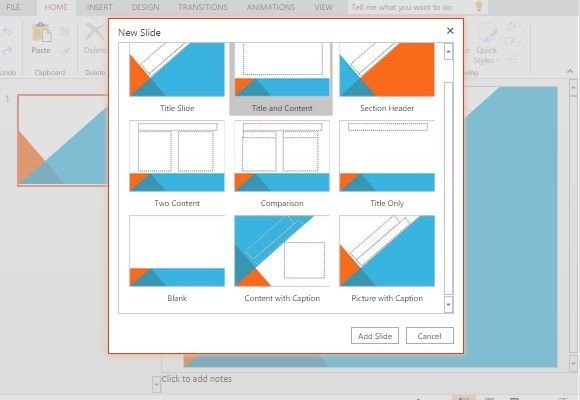
Easy to Use and Customize
To create your very own presentation, simply click on the New Slide on the Home menu in the Ribbon. From here, you can choose various slide layouts that have the same Angles Modern Background. Choose layouts such as Title and Content, Section Header, Comparison, Content with Caption or Blank, depending on how you want to present your data. You can also insert tables, graphs, charts, and SmartArt.
This template provides users of different knowledge and expertise levels convenience as well because it is in PowerPoint Online. As a cloud-based template, you can easily access it anytime through your mobile device or any computer. Simply open a browser, go to the Microsoft Online portal, and login with your OneDrive account. This allows you to create and modify your presentation, and even reuse it for other topics.
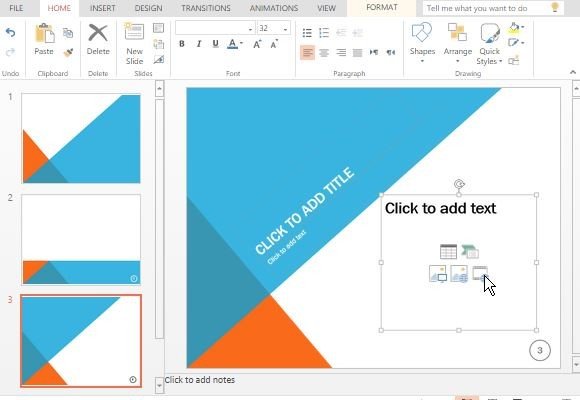
You can also send your completed presentation digitally by the sharing and collaboration tools that come with this PowerPoint Online Template. This makes it easy for you to work with your team remotely, and even distribute the finished presentation online.
