Save As Picture in PowerPoint 2010
There are different ways to export images and pictures from PowerPoint slides. But PowerPoint 2010 comes with a new feature to export pictures to your hard disk. In order to save a picture to an output file you need to select the picture and then right click to show the following menu.
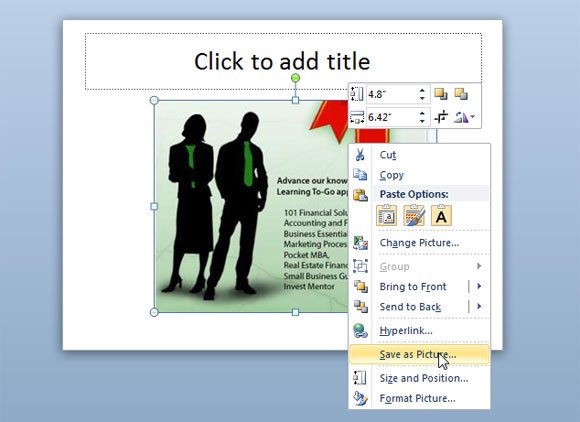
Then click Save As Picture and choose the output file name.
As an alternative, with the new format PPTX used by Microsoft, you can open it using WinZip or WinRar and look inside the archive. There is a folder with all the images and media resources.
