Track Your Billable Time And Generate A Work Log With Chrometa
If you have ever wanted to track your time to keep your online activities in check or wish to produce a log for your customers which might display your progress on a project, then you should use Chrometa. It is a robust time tracking application that logs your time and activities and saves a comprehensive log to your online account. This can be useful for a variety of purposes, including creating a log for billable time and presenting it to a client or for creating PowerPoint presentations with statistical data.
At first run, you are required to create a new Chrometa account or log in with an existing one.
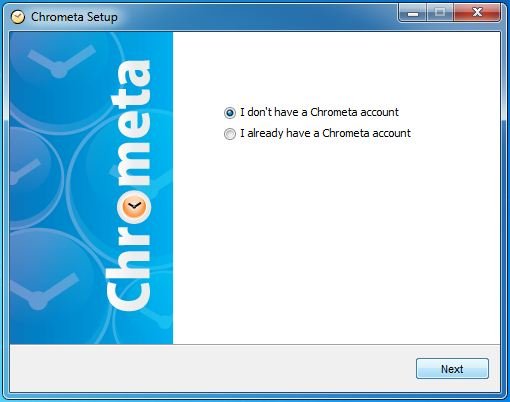
Once launched, Chrometa runs in the background and begins tracking your activities. This includes everything from the websites you visit to the applications that you use. If you do not wish to log certain activities, you can even pause the application. All activities are saved to a Chrometa accounts where you can even manage your logs by adding billable hours for clients. In case you would like to instantly upload the log to your account, click on Upload Now from the Windows system tray (PC users) or Mac menu bar (Mac users).
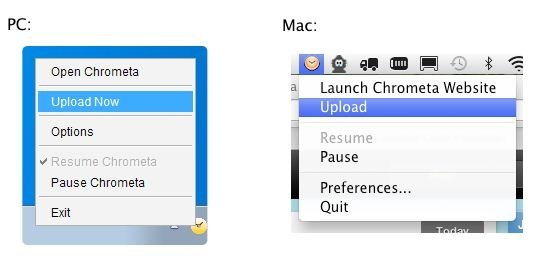
You can organize your logged time to create invoices, project updates and rules. If you are working on a project where you might have to show a log of your activities, you can use Chrometa to log your activities and billable hours. This might be useful for freelancers who work online and do not have a platform which may log their activities to show proof of work to the employer. In case your system is inactive for a while, you are asked upon resumption if the time is to be logged. This can help you include or exclude such hours to the billable time (as required).
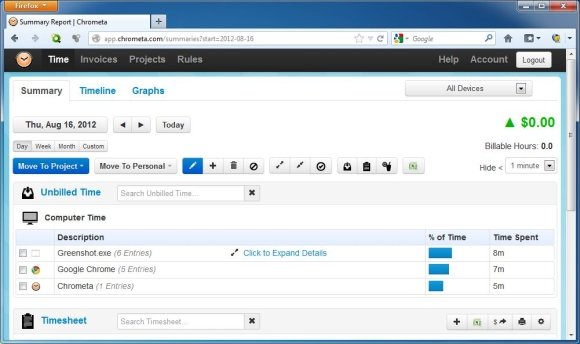
The biggest utility of Chrometa is its flexibility, as you can use it for a variety of purposes, including Creating personal and team Timesheets, Invoices, and Reports. For a complete walkthrough of Chrometa, check out the video given below.
Chrometa has 6 packages including the Basic / Team Basic ($19 with support for 1 device), Plus / Team Plus ($29 with support for 2 devices) and Premium / Team Premium ($49 with support for 4 devices). Chrometa works on the following platforms:
- Windows
- Mac OS X
- Android
- iPhone
Go to Download Chrometa
