Run Different Slideshows On Different Monitors With PowerViewer
If you have ever tried to run a slideshow across multiple monitors using Microsoft PowerPoint Viewer you might have noticed that although you can setup a slideshow to run on a secondary monitor, however, when you try to work on the other monitor, the slideshow freezes. This pretty much reduces the utility for the end user, as one cannot fully benefit from both monitors when running a slideshow. OfficeOne PowerViewer is an application which runs in conjunction with Microsoft PowerPoint Viewer 2007 and 2010 to enable users to continue working on a monitor when a slideshow runs on the secondary monitor.
Feature Overview For OfficeOne PowerViewer
Some of the primary features of this application provide users with the option to; view different presentations across multiple monitors simultaneously, run separate instances of PowerViewer to run different presentations (on separate monitors), create playlists to view multiple slideshows (one after the other) and support for all monitors that are connected to a computer.
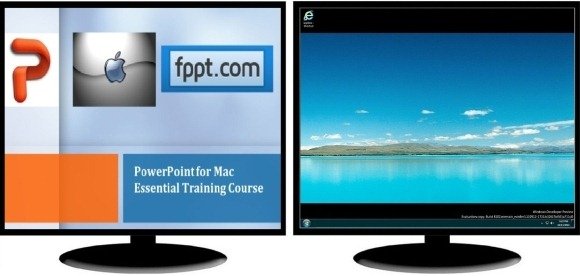
To use PowerViewer you will require PowerPoint Viewer 2007 or PowerPoint Viewer 2010. After Powerviewer is installed, simply launch the application and specify the path for the EXE file via the Settings tab. You should be able to find the PowerViewer.exe file in C-> Program Files –> OfficeOne-> PowerViewer.
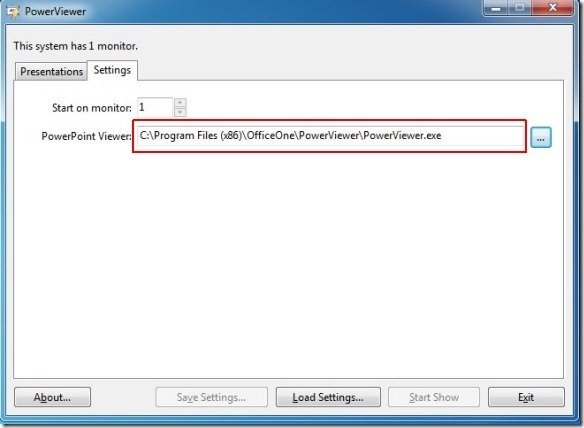
In the next step, head over to the Presentations tab and select one or more presentation to queue. Adding multiple presentations can allow you to create a playlist for running slideshows. You can even use the Save Settings option to save your SlideShow settings and load them later on.
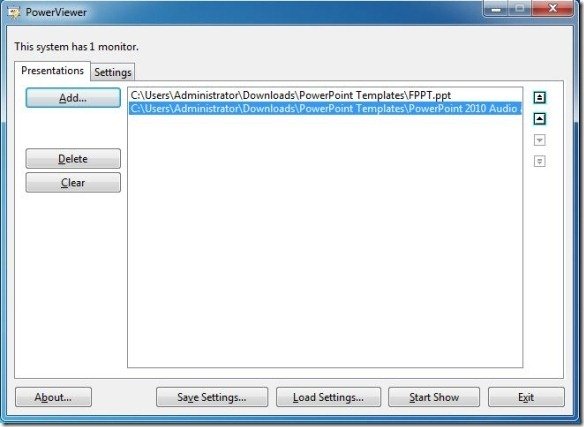
When you click Start Show, you might be prompted to select a presentation for the 2nd monitor, this option can help you select a separate presentation(s) to run on the second monitor.
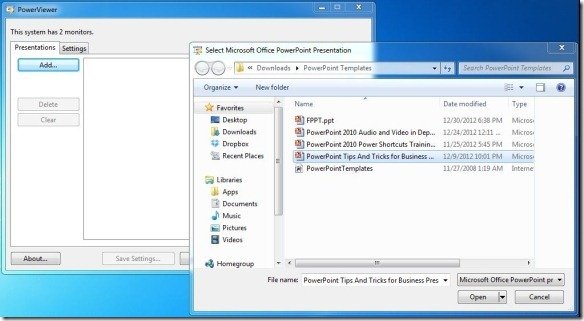
OfficeOne PowerViewer is a paid application, however you can download it on a 10-day trial basis to test out the product before buying a license. A single license of PowerViewer costs $119.95, whereas you can purchase multiple licenses at a discount. PowerViewer works with the following operating systems:
- Windows XP
- Windows Vista
- Windows 7
