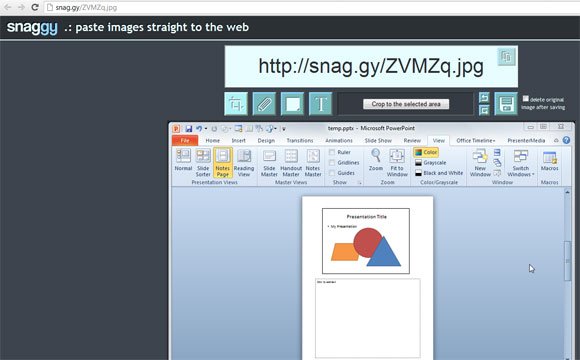Paste Images Online and Share Using Snag.gy
If you need to share images or PPT slides online then there are some useful tools that lets you paste images in the web browser and easily share it with your colleagues or social networks.
Snaggy is a web-based tool for drawing on, annotating, and sharing screen captures. To draw or write on your screen capture just paste your screen capture image into Snaggy. Snag.gy is a free tool and handly screen capture tool available for modern web browsers that uses a Javascript code to paste images online easily.
Here is an example of one of our handouts previously created for the article how to export PPT to vector.
You should be aware that images you paste in Snaggy are publicly available on Internet so please make sure you don’t paste images with sensitive information. There are many other alternatives that you can use instead of Snag.gy like Dropbox to share images online, other screen capture tools like Greenshot or even ScreenSnapr. If you need to share PPT online then Slide Online also deserves a try.
Learn more in http://snag.gy