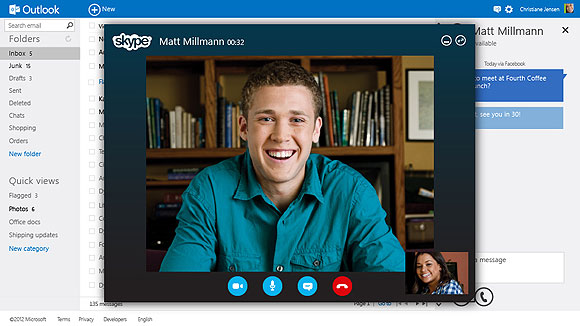Outlook.com: The New Email Service from Microsoft
Recently Microsoft has launched a renewed version of Outlook.com. Outlook.com is a brand new email service with complete Skype integration (remember Microsoft acquired Skype time ago).
Outlook.com has a more attractive UI than Hotmail and it has a social network integration and support for video calling with Skype. The look and feel is quite attractive and clean. You can access photo slideshows and complete integration with Office 15 and SkyDrive. Facebook Chat is also supported from inside the application.

From Outlook.com you can also open document attachments especially those files that are from Microsoft products like PowerPoint presentations, Excel or Word. Moreover, you can edit these files online from the inbox. The service is a “Preview”, like a Beta product and not the final release.
Outlook.com has integration with Skype and Facebook
Skype integration is pretty cool. Indeed, you don’t need to have Skype installed in order to use it. It just works inside the browser.
If you have a Hotmail account and want to switch to Outlook.com, you can do that from the options menu by clicking Upgrade. But if you are logged to Hotmail or Windows Live and want to test how it will look to read or send emails from Outlook.com with your @hotmail.com account, then just go to www.outlook.com and you will see your inbox. Additionally, you can create a new @outlook.com email address which definitely will look more professional than a @hotmail.com or @msn.com especially for business purposes.
Additionally, from Outlook.com you can access your contacts, calendar and files under SkyDrive. Definitely this is a good new environment for any Outlook user who want to experiment the service online and get the most from cloud computing and Microsoft cloud technologies.