New Features Of Microsoft OneNote 2013
Microsoft’s digital notebook application (so to speak) known as OneNote has recently seen a new version in the wake of the release of Microsoft Office 2013 preview edition. For those of you who might not be acquainted with Microsoft One Note, it is used for storing, synchronizing and sharing information. With OneNote you can gather, store and share notebooks to better manage information and to collaborate with others. For example, you can quickly jolt down rough notes (such as statistical data), which can be later used for creating a PowerPoint presentation. In this post we will explore the new features of MS OneNote 2013.

Reinvigorated Interface
The first thing that you are likely to notice in MS OneNote 2013 is the clean an improved user interface. Like all MS Office 2013 applications, the new and improved clutter free interface is used for OneNote. We would have used the word “Metro”, however due to Microsoft’s legal issues the name has been scrapped.
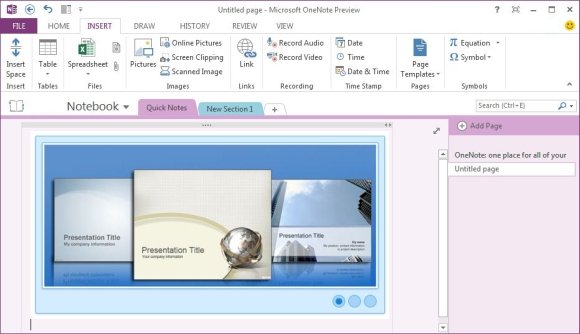
Cloud Integration
At startup, OneNote connects to the cloud and comes with all the necessary cloud storage features that can help you keep your notes saved and searchable via the cloud. As all the latest office 2013 apps come with SkyDrive integration, you can use your Microsoft SkyDrive account to organize, view, edit, synchronize and share your notes and to collaborate with colleagues, friends and family members.

Cross Device Synchronization
Now you can sync your notes across multiple devices including a PC, Windows Phone, Android or iOS device (such as iPhone and iPad). Furthermore, the free web app for Office can also be used to for this purpose, as well as a Windows 8 tablet or slate PC. This enables Android users to use OneNote in their device.

Clip And Grab Information From The Web
You can easily grab information from the internet by using the improved send to OneNote tool that makes it easier to clip on-screen items and to send a Web page or file to a notebook section. You can also jot down Quick Notes that are auto-saved and filed as your notebook.
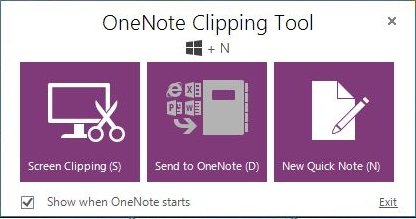
Embed Excel Spreadsheets And Visio Diagrams
With the new and improved features, you can now attach all kinds of computer files to any part of your notes, which stores a copy of it in your notebook. Furthermore, you can import MS Excel spreadsheets and Visio diagrams within OneNote and edit their information.
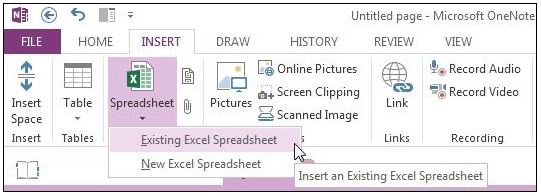
Make Better Tables
If you wish to create more elaborate tables in notes, than OneNote has you covered. It now supports better formatting options for cell shading, header rows, and sorting your data within table cells. This can help you organize and display information in a more robust manner.
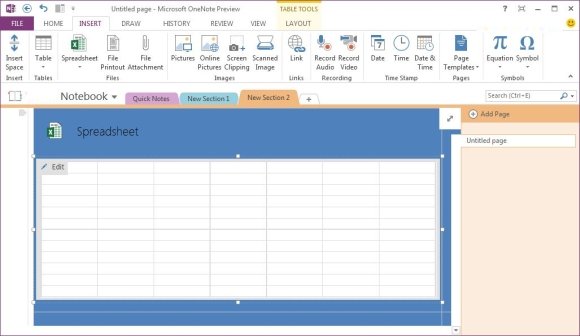
Better Collaboration Features
Microsoft OneNote 2013 allows users to make use of identity profiles in OneNote to identify authors and allows to search for notebook changes and revisions by other collaborators. Moreover, you can easily share notes in conferences by joining online meetings to share your notes from any supported device.
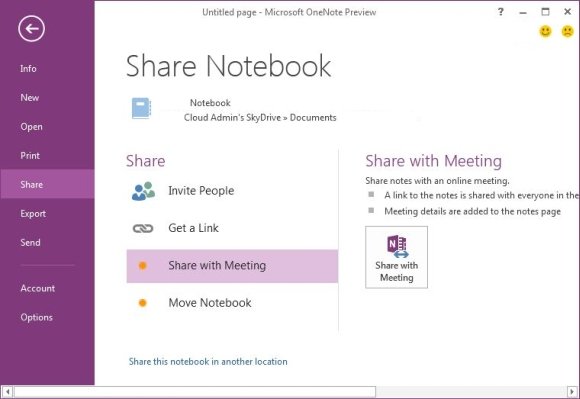
OneNote is also a good alternative for users who need a business and productivity tool for time management, using methodologies like GTD – Get Things Done (you can download free templates like time management PPT).
