How To Open SVG in Photoshop Using SVG Kit For Adobe Creative Suite
Adobe provides support for the SVG file format using Adobe Illustrator; however, people who use the Adobe Creative Suite might require opening such a file across other Adobe applications like Photoshop, which is only possible by converting the SVG file first. A more straightforward solution is using a third-party tool known as SVG Kit. It makes it possible to directly open SVG files using various Adobe Suite applications like the Adobe InDesign Server, Adobe Photoshop, Adobe InCopy, and Adobe Bridge.
This vector graphic tool is compatible with Windows and Mac computers, including 32-bit and 64-bit operating systems. Let’s look at how you can use the SVG Kit to open SVG files directly using Adobe Photoshop.

Open SVG Files Directly in Adobe InDesign, Photoshop And Other Applications
Once the SVG Kit is installed, you can acquire the required functionality for opening SVG files using InDesign or Photoshop. You must launch InDesign or Photoshop and select an SVG file (as shown below).
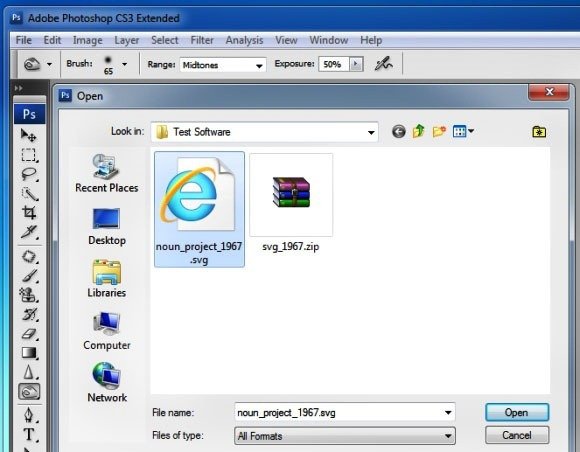
Work With Typical Quality Images in Photoshop
Using this method, you can directly place images for manipulation in the typical quality without any conversion type. This will allow you to work with the original SVG images without worrying about unwanted changes or degradation in the imported file. This plugin displays pre-generated raster proxy images to provide you with a preview of what has been placed on the canvas. Hence, you can easily use SVG files in unsupported Adobe applications to use them later in your PowerPoint presentations, CSS Styling, and other types of projects.
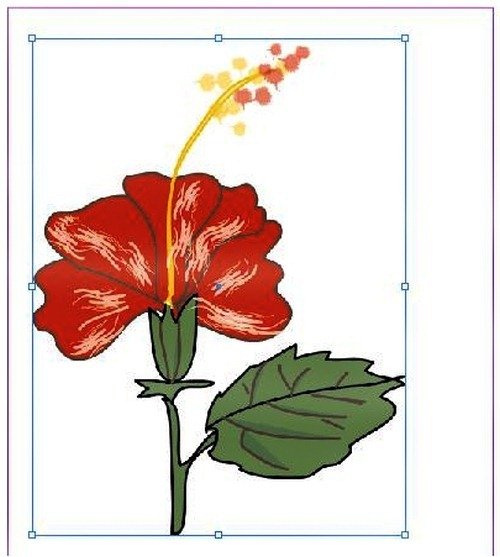
Don’t be alarmed if you find the images a bit hazy as the final output is likely to be much finer. To view how the printed SVG file will originally appear, use the High Quality Display preview.
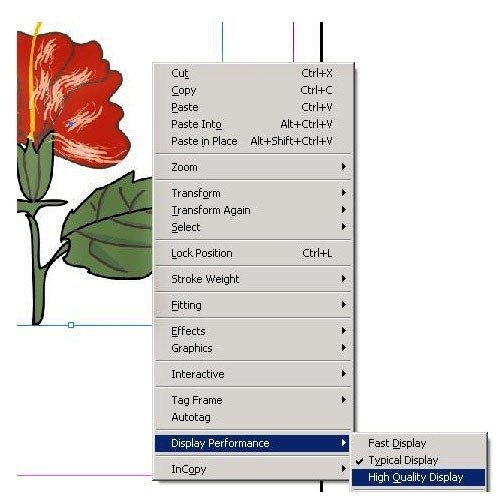
SVG Kit works with operating systems running Adobe CS3 to CS6, with the exception of 64-bit Windows operating systems as they are compatible with version CS4 to CS6. A single license of SVG Kit costs $99.
Go to Download SVG Kit
