How to create a stop PowerPoint template using shapes
In PowerPoint you can create a stop image easily using shapes. This article will explain you how you can use shapes to create a stop PowerPoint template for example to be used in stop smoking presentations, no parking templates, and any other stop or forbidden presentation. You can use this template for not allowed actions and also use the design in your own PowerPoint templates when you need to transmit a message to the audience about something bad or not allowed.
First, you need to insert the shape and then we will fill it with a red color.
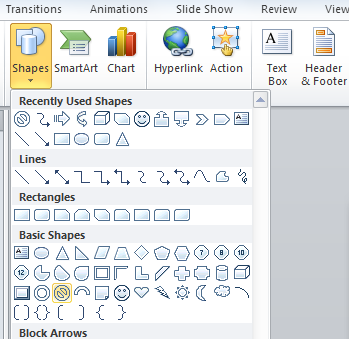
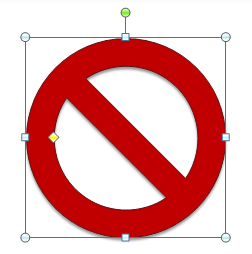
You can control the width of the shape by adjusting the yellow diamond. Click with your mouse and hold while moving and the width will be reduced or increased. This way you can make a thinner shape or add more border.
If you enjoyed reading our free stop shape PowerPoint template then you are welcome to review our other tutorials and free PowerPoint templates that are ready for download.
