Filmstrip PowerPoint Template With Sample Video Clips
Incorporating videos in your slides is a great way of livening up your presentations. These videos tell stories that would otherwise take many slides to convey. Instead of using text, you can make your slideshows come alive with clips that are related to your subject.
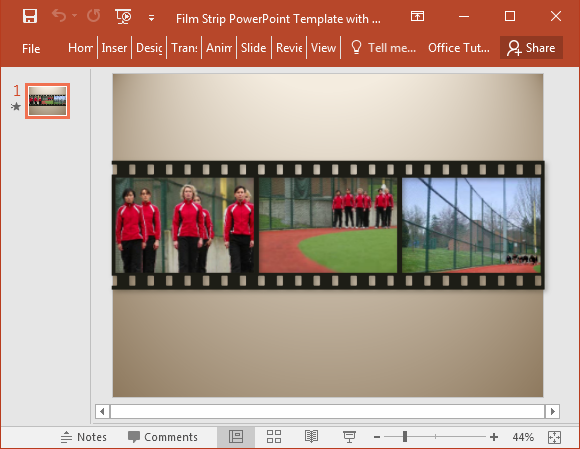
Create a Filmstrip from Videos
The Filmstrip PowerPoint Template is a great template for showcasing your videos. The filmstrip PowerPoint template creates a sort of continuity for your videos that make them seem more related to each other, compared to just inserting the files in separate slides.
This filmstrip creates a dramatic effect to display multiple clips side-by-side. You can put as many clips as you want throughout your presentations, just make sure you don’t overdo it.
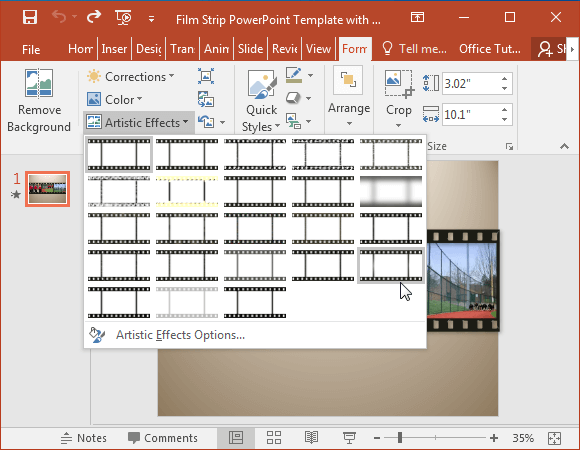
Liven Up Your Slides
What’s also beautiful about this template is you can use it for many kinds of presentations, whether it’s for work, school, or personal use. For events, this can be great to showcase different videos side-by-side in a single slide. You can also use this template for showing product demos. It can also be used for showing personal videos or if you’re engaged in the tourism industry, you can also use it for showing your facilities and amenities.
The template contains sample clips that you can just delete and replace with your own. Be it from your computer or cloud storage. Just duplicate the slides to create as many filmstrips as you need. And then copy and paste them throughout your slides whenever you see fit.
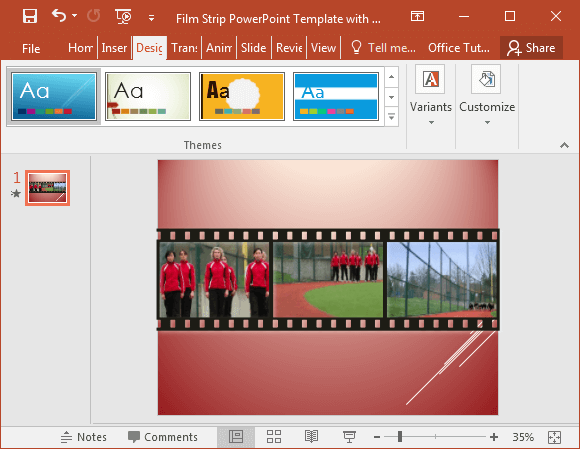
You can also customize the slide theme by applying your existing PowerPoint design to the filmstrip template. You can also go to the Design menu in the Ribbon to further personalize your filmstrip picture slide.
