Enhance PowerPoint By Adding New Features With PPTools Add-ins
Last updated on July 3rd, 2024
While PowerPoint is one of the most widely used presentation tools, its functionality can sometimes lack some features which may be exclusively required by certain users. This is why PowerPoint add-ins are used to fill this gap. The PPTools are a set of various PowerPoint add-ins that can help you enhance the functionality of PowerPoint by adding various nifty features to it.
Types of Tools offered by PPTools Add-in for PowerPoint
PPTools add-ins have been created by RnR (Rindsberg n Reilly). Steve Rindsberg and Brian Reilly are the two individuals behind this project, who have collaborated to bring about a set of tools that provide; faster and easier Zoom tools, a tool to hide or unhide shapes, Text tools to re-size and change text case, tool to export PowerPoint images in high quality, and tools to launch Windows utilities like Media Player, Notepad, Character Map, Calculator, Sound Recorder and Volume Control, from within PowerPoint presentations.
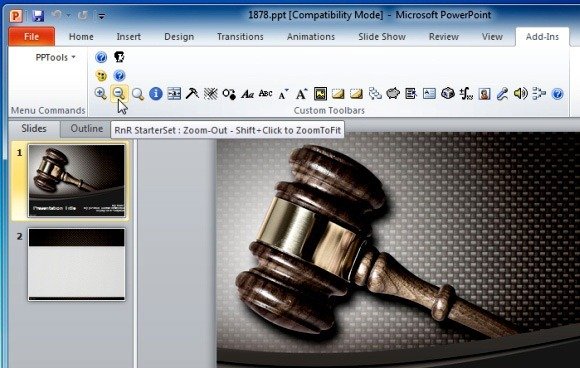
Create Links That Won’t Break And Export Images in High-Resolution
The Fix Links tool in this tool set makes it possible to create links in your presentations that don’t break when you move your presentations. Furthermore, it also repairs broken links. This can be particularly helpful if you require inserting links to your presentation which may be vital for presenting certain ideas and topics.
A broken link in such a case can be extremely embarrassing. Likewise, the Image Export utility can help you export PowerPoint images in high quality. Do bear in mind that if you are using the demo version, the exported images will come with a watermark.
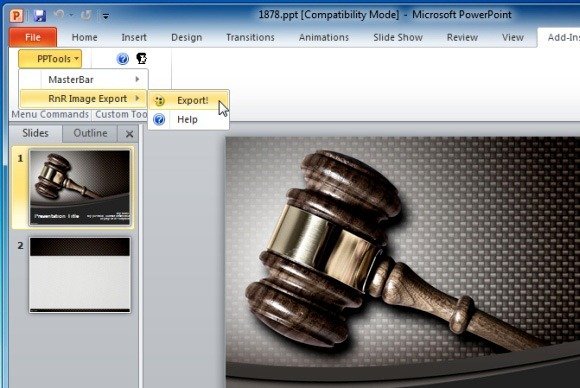
Language Selector, Excel Data Merge, PPT2HTML And Prep4PDF
Other tools in this set include the Language Selector (for fast and automatic language changes), the Merge utility for merging data from Excel and CSV files and PPT2HTML for converting PowerPoint files to web pages. There is also a Prep4PDF utility that can be used to preserve all the hyperlinks, action settings and comments within PDF files created from PowerPoint.
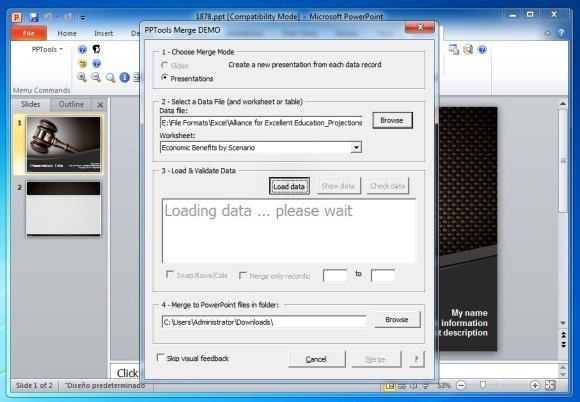
Protect Presentations From Editing
The Protect add-in can be used for converting editable slides into image slides, so that they cannot be edited. You can also use the Resize option to convert your slideshows from 4:3 to widescreen or a custom size.
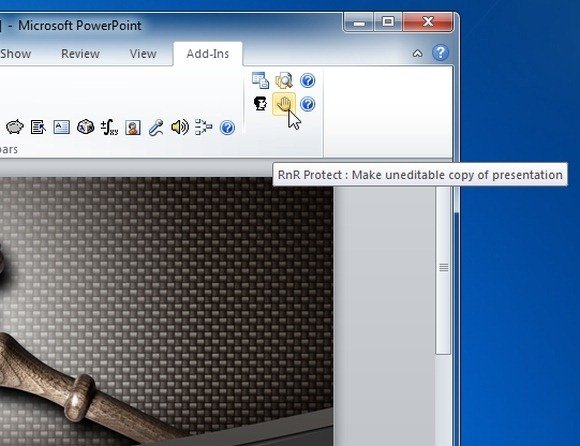
PPTools add-ins can be tried out by downloading a demo version. To download demos or buy the upgrade, see the link given below. If you would like to download the PowerPoint template shown in this post, then see our Free Law PowerPoint Templates.
Go to PPTools
