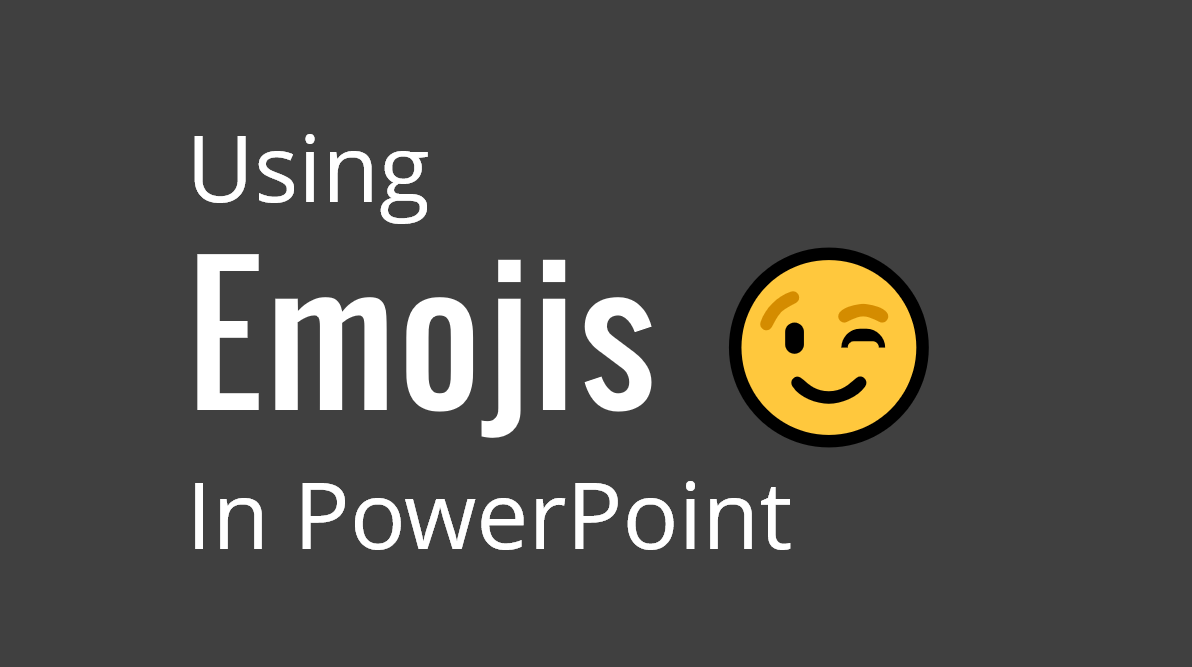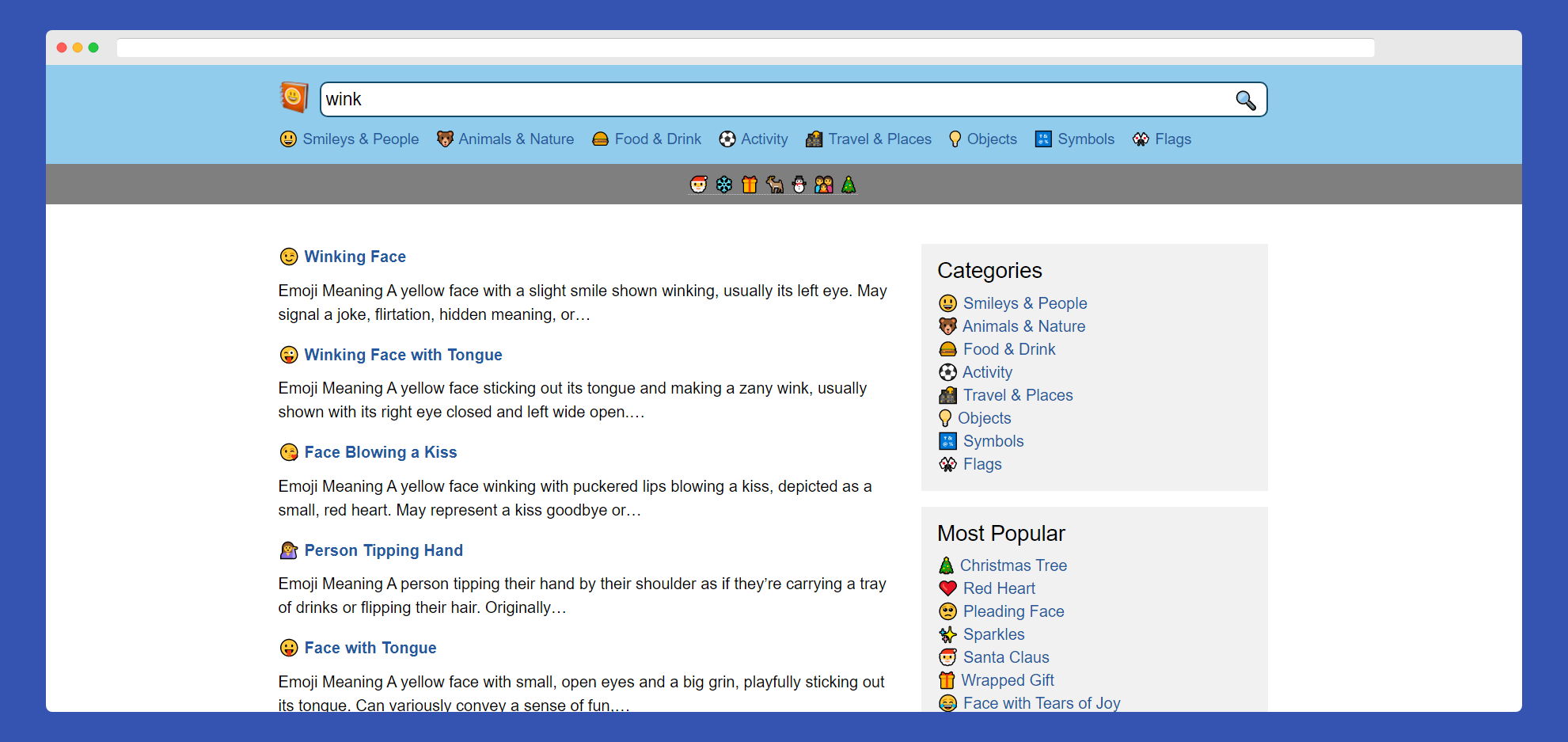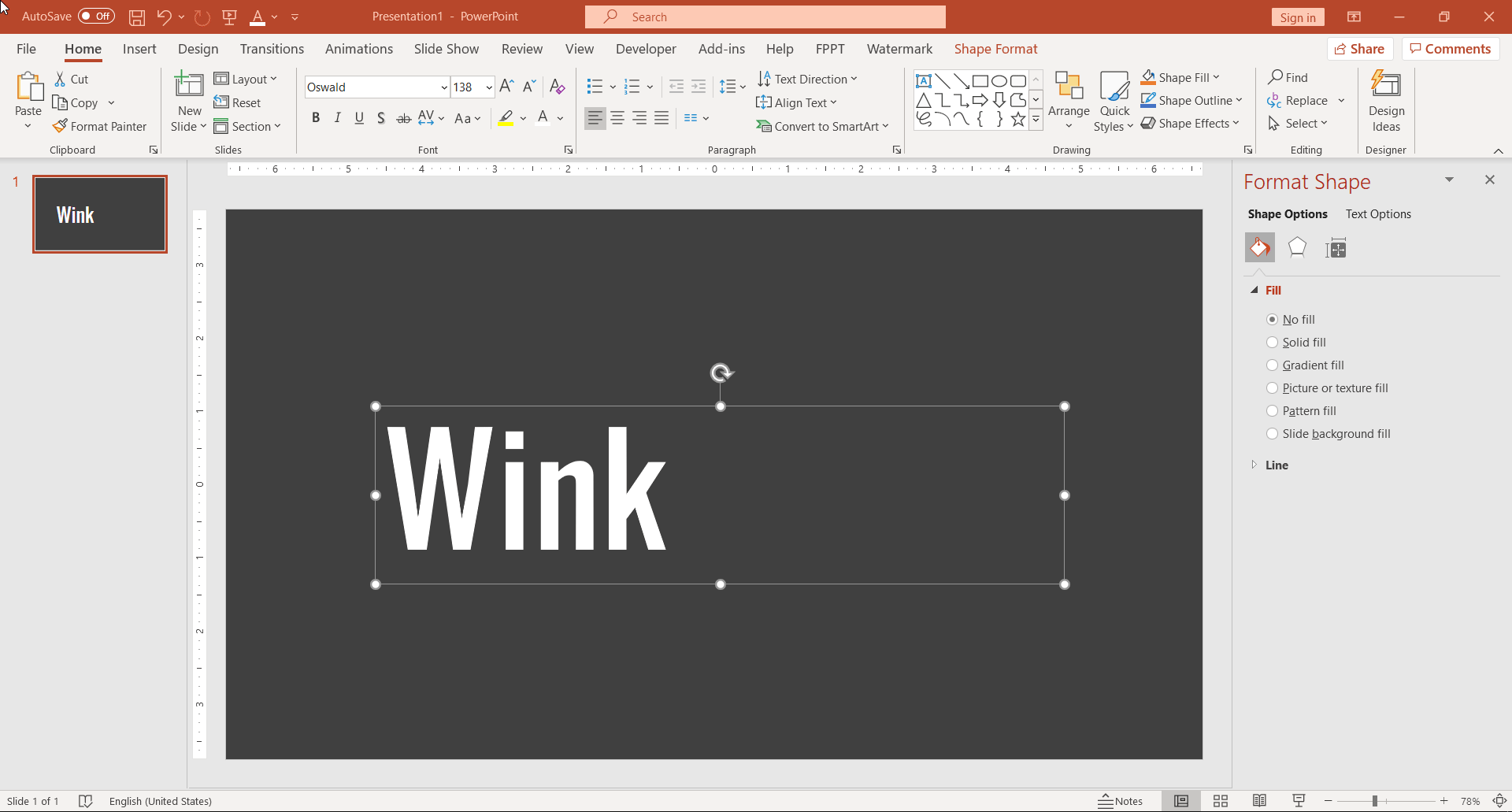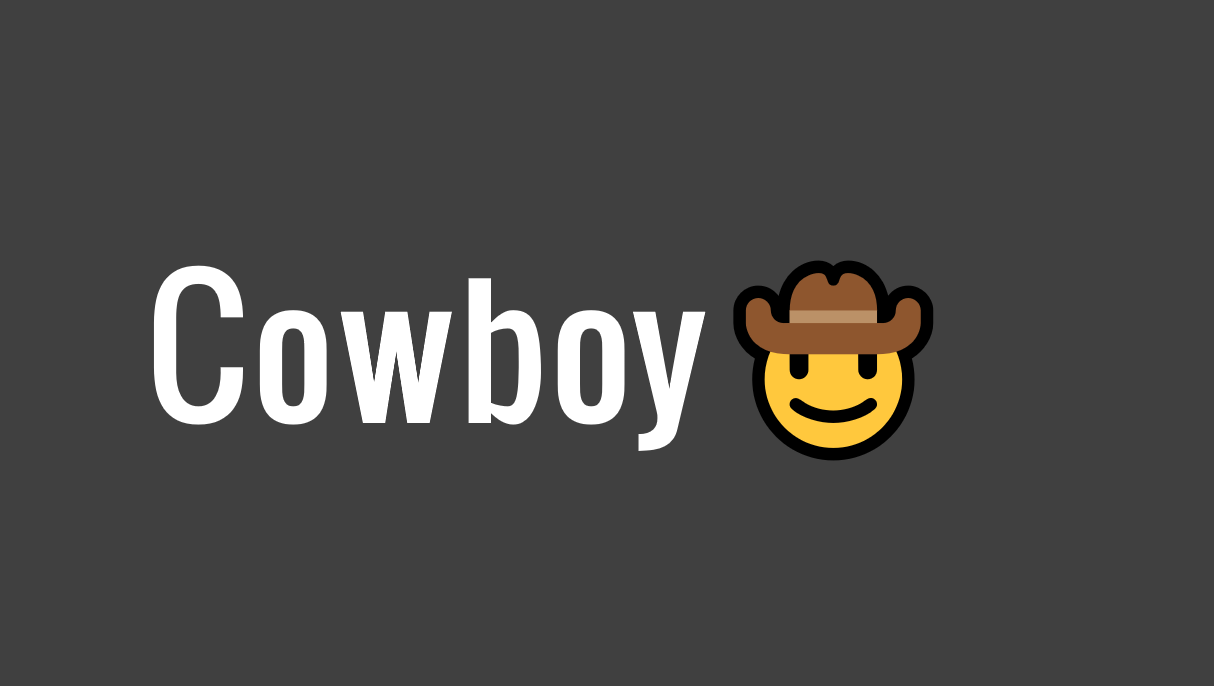Using Emojis from Emojipedia in your PowerPoint Presentations
When it comes to digital imagery and symbolism, nothing stands out more than an emoji. The use of emojis is a phenomenon that can no longer be eluded. Not only are they widely used across social media and instant messaging apps, but the symbolism has reached everything from household products to formal PowerPoint presentations. Emojipedia is a website from where you can download and use emojis in your PowerPoint presentations.
Download and Learn About any Type of Emoji
Emojis are no longer limited to the funny little yellow icons they used to be as they are widely used to express all kinds of emotions and have become more meaningful than ever before. Be it love, excitement, loneliness, grief or even pain, there is an emoji for everything. Emojipedia takes this emoji madness to the next level by providing high-resolution emojis based on anything you can imagine. These emojis can be copied for use across different applications like PowerPoint.
Emojipedia is not just a place for searching and copying emojis. It is actually a database, more like a lexicon for all kinds of emojis. There are even emojis from different devices, online platforms and emoji versions. You can learn the meaning of different emojis, read articles about them and copy to use them as you need to.
Using Emojis from Emojipedia in your PowerPoint Presentations
To use emojis from Emojipedia, go to emojipedia.org and locate the Emoji that you want to use. Now, select the Emoji and copy it to the clipboard. While you can also paste the emoji directly, a good way of placing it neatly is to add a text box to paste the emoji.
Here, the trick to have the Emoji being displayed correctly is to Paste the content of the clipboard and Keep Text Only. Alternatively, you can use Paste Special and select Unformatted Text. Below are a few examples of how you can incorporate emojis in your PowerPoint slides.
Crown Emoji
Here is an example of the use of the Crown Emoji in a PowerPoint slide. Emojipedia not only provides attractive face emojis but also emojis related to different objects, activities and concepts.
Cowboy Emoji
Below is an example of a cowboy emoji in PowerPoint to create a lively slide deck to make your content interesting. These type of emojis can be great for children’s storyboards, to add humor to slide decks and to make your content more eye-catching.
Emojipedia can not only help you make your presentations lively but also provide you with all the information you might need regarding different emojis to ensure that you don’t use one that might be out of context.