Drawing Scribble Lines in PowerPoint
Last updated on July 1st, 2024
If you need to draw Scribble Lines in PowerPoint then you can use the scribe tool that is one of the shapes available from the Shapes menu. The following article will show you how to use the scribble tool to draw a simple scribble line or figure.
To start using this tool go to Insert -> Shapes option and then look for Scribble tool under Lines section.
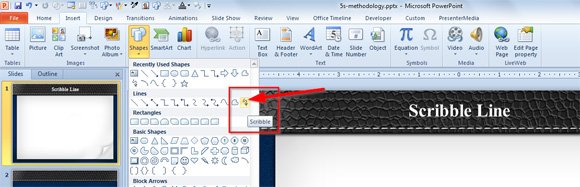
Then, you are ready to press your left button of your mouse and start drawing the scribble line. Notice that you can create different figures and lines, and you can then configure the shape properties for example to add an arrow head to the line shape like in the last example below.
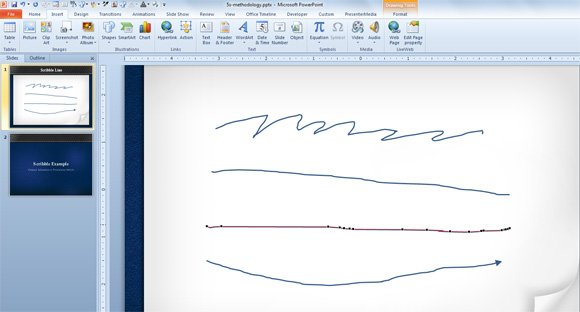
The image above shows an example of scribble lines in PowerPoint after applying these concepts and ideas.
