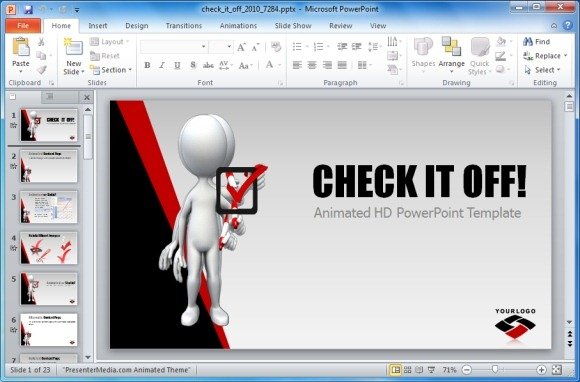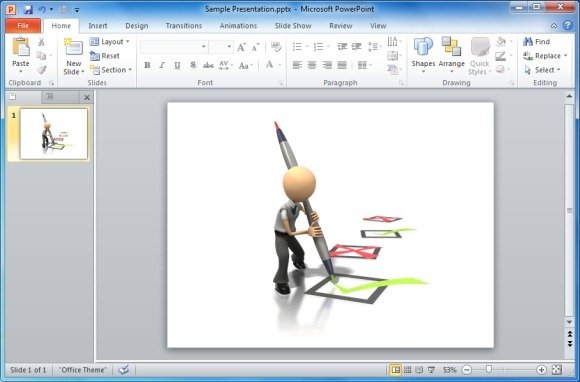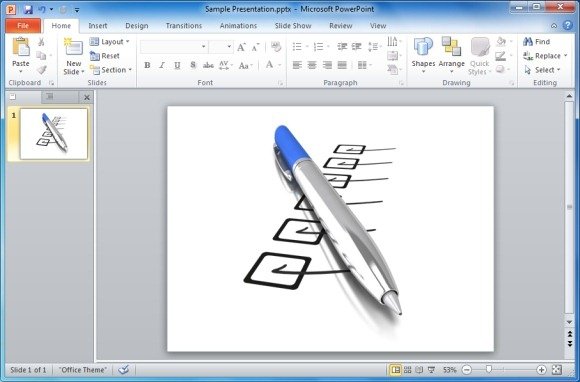Create Interactive Forms in PowerPoint With Checkbox Template
Ever wanted to create slides where you can create a form and mark the checkboxes to show which tasks may have been complete and what important list items may be pending? Now is your chance!
Check Box Toolkit Template For PowerPoint
This is a toolkit for making interactive PowerPoint slides where you can create forms with checkboxes and mark them interactively during a presentation. Just edit the given sample slides to add your own text and when you switch to Slide Show mode you will be able to mark (Tick) checkboxes.
By default the checkboxes appear empty in slideshows, until you click on a checkbox, which then is labeled with a ‘Tick’ sign by a marker which appears on screen. This template works with:
- PowerPoint 2003-2013 (PC)
- PowerPoint 2008-2011 (Mac)
Go to Presenter Media – Check Box Toolkit Template For PowerPoint
Check It Off PowerPoint Template
This is another useful template for making forms in PowerPoint with checkboxes. Unlike the Check Box Toolkit the marker does not interactively mark the checkboxes but rather a stick figure shows up on screen to mark ‘Tick’ a checkbox located at the side of the slide.
This template is more suitable for making slides where you may be willing to show things that are complete or approved. The template also offers clipart, charts and sequential slides for making a diverse range of presentation slides. You can download this template for:
- PowerPoint 2007-2013 (PC)
- PowerPoint 2008-2011 (Mac)
Go to Presenter Media – Check It Off PowerPoint Template
Check Marking Clipart
This presentation clipart is available in JPG and PNG format and shows a stick figure marking checboxes. This clipart can be a welcome addition to a presentation related to education, business, mistakes, progress, Q&A, etc.
Go to Presenter Media – Check Marking Clipart
Pen Display Accomplished Clipart
This clipart shows a pen lying on a paper with marked checkboxes. The clipart can be use in a variety of ways such as to depict work done correctly, progress, accomplishments and the like.