Create Flash Presentations With iPixSoft Flash Gallery Factory
Flash is not used very often for creating presentations because people lack the know how of creating and presenting presentations in flash. However, there are some very convenient tools that can make your task that much easier, without the need for knowledge of working on professional flash animation software. iPixSoft Flash Gallery Factory is an easy to use software for easily creating flash galleries using photos and videos. By making flash galleries from various images and videos you can easily generate content for a presentation and display it using PowerPoint with the help of the SlideDynamic add-in.
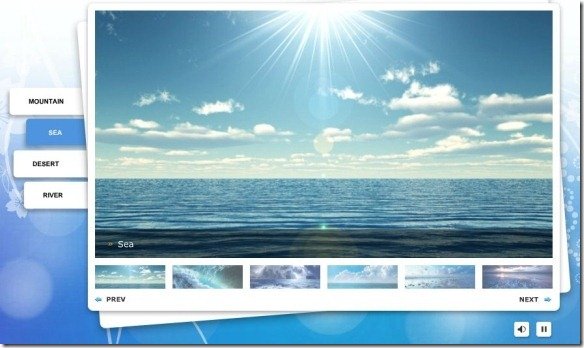
As Flash Gallery Factory is a paid software, you will have to either buy it or download it on a 30 day trial basis. At launch you will be given the option to either purchase or continue with the trial version. If you wish to test out the software, select the trial option.
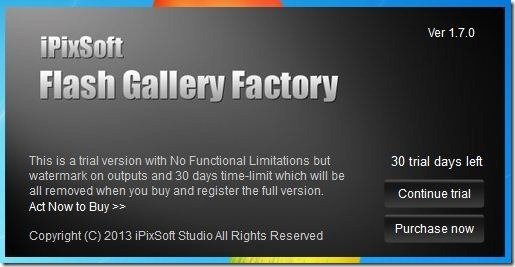
The main interface of this software is quite self-explanatory and you can begin by clicking on the “Click to create a new gallery” option. The left sidebar displays various default folders. You can add, rename and remove folders according to your requirements.
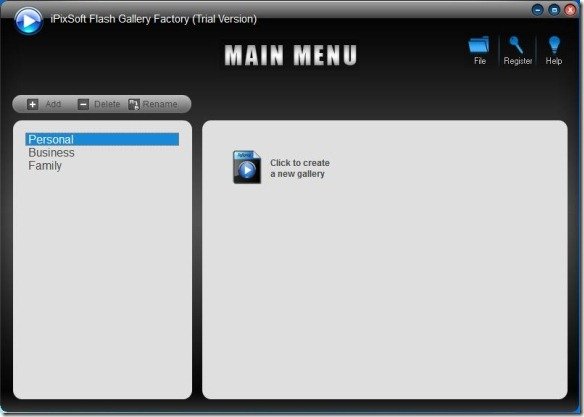
Create Presentations Using Flash Templates
iPixSoft Flash Gallery Factory offers a wide range of flash presentation templates for making your galleries. The specifications of flash templates are displayed on the right side and you can click Full Sample to see a demo of the template in your default browser.

Create Flash Presentations By Simply Adding Videos, Photos And Text
To create a flash gallery all you have to do is to add photos and/or videos from your hard drive. You can also insert text and clipart from the New Text and New Clipart options.

Save Flash Gallery In SWF, Video, EXE or HTML5 Format
Once you have created your gallery you can click Publish to save your gallery in SWF/HTML format, as an Executable file (EXE), as a screen saver, HTML 5 video or in a preferred audio or video format. Flash gallery Factory supports a wide range of formats for saving your file as an audio or video, including MPEG 2, MPEG 4, AVI, WMV, MKV, FLV, MOV, etc. You can even save your gallery according to formats which may be appropriate to play the file on various devices such as an iPod or PSP device (e.g. iPod MPEG 4 Video format).
Note: In case you wish to save your project for later editing, click Save instead of Publish.

Share Flash Galleries Online
iPixSoft Flash Gallery Factory even allows sharing your flash presentation/gallery online. By using the Share Online option you can get a URL and embed code for sharing your flash gallery with anyone online such as by providing them with the URL of the content or by embedding it to a website (via the given embed code).

Playback Your Gallery in a Supported Application
Depending upon the format in which you have saved your Flash Gallery, you can play it back as a photo or video gallery or a presentation for your audience in a supported software.

iPixSoft Flash Gallery Factory costs $29.95. This software is compatible with the following operating systems:
- Windows XP
- Windows Vista
- Windows 7
