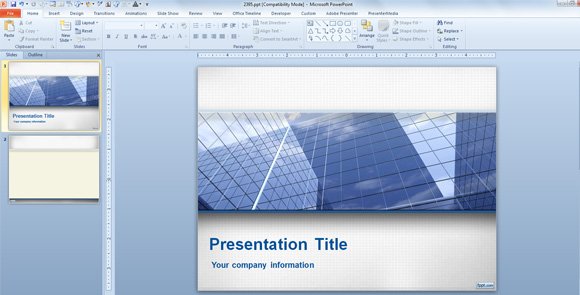4 Tips to Make your PowerPoint Presentation Look Alive
While sitting in a presentation you may tend to lost in your dream world or thinking of some other fascinated thing. Do you know, what is the reason behind this? It is due to poorly crafted and presented presentation.
PowerPoint is being a most powerful and popular tool as it can give heartbeat to your presentation. But, still people are not taking utmost benefit of this. Whatever may be the reason behind this, like lack of appropriate knowledge about this, lack of time to insert useful images and videos and all that.
But due to these reasons you can’t waste the time of your audience. People sitting in front of you are there to learn something from you. They are actually expecting something from you. Just give a thought, is this justified? No, not at all.
So, what can be done to make your PowerPoint presentation look alive? Let’s have a small discussion.
Suppose you are preparing your presentation, let’s make it extraordinary, ready?
Choose an interesting PowerPoint topic for your presentation
Select a topic, bit obvious, but utter important. Create a title for it and it must very attractive. It must have that element that people get curious to about it. You might be thinking, it’s an art, but actually it is a part of being creative and innovative. And by putting some efforts you can make it happen. You can learn more about this list of PowerPoint topics and ideas, here.
Tip- Use titles that could provoke your audience to ‘Action’.
Research and collect the information to include in your slides
A very common thing, almost everyone can suggest you to do this, collect information and create informative and interesting script. Try to keep it concise as much as possible because there neither you nor audience would have time to read your congested slides. So, put 20-25 words per slide.
Tip- Use short phrases instead of sentences.
Prepare a nice design or use a good PowerPoint template
Insert images, hopefully it is not required to tell use relevant one. But, worth mentioning thing is make them look alive by keep them moving. Almost all recent PowerPoint versions have diagramming capability. Images are recommended due to their ability to depict message completely.
Tip- Insert short and clearly visible images.
Add slight animations and transitions
Now, come to animation. A very interesting and important part where generally people make mistake. However, this little thing can take you a long way but overdo is worst also. Apply animation where it can be applied and use wise animations. So, be very careful while selecting this very thing. You can learn more about animating your PowerPoint presentations or find premium services where to animate your slides.
Tip- Control speed and timing of every animation.
Remember: NEVER use background sound for your slides. And avoid using videos unless topic required so.
So, this was all about making your presentation look alive and livelier.