Storyboarding with Visual Studio 2012
Visual Studio 2012 Ultimate comes bundled with a new PowerPoint Storyboard feature that includes all kind of useful SharePoint, Windows, Web, etc. shapes that you can use in any Office document. Storyboarding will help to design better software and create rapidly prototype layouts and UI elements without the amibiguity of scribbling on a white board or at the other end of the spectrum, making an actual page/application mockup with real control and UI elements.
With this storyboard authoring tool in VS 2012 you can build a storyboard from a collection of pre-defined storyboard shapes and capture existing user interfaces. Also, you can customize the layouts of your web, client, or phone applications, and link the storyboard to a work item stored in Visual Studio Team Foundation Server 2012.
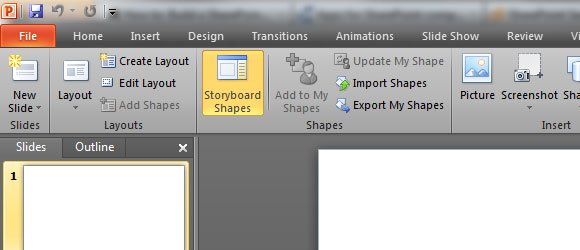
Visual Studio 2012 storyboard can be a great tool for developers or system analysts who need to make awesome prototypes from nothing or reuse their windows and existing UI from .NET applications. This is directly linked from VS 2012 to PowerPoint and new layouts and templates are added in order to quickly illustrate a new or modified interface. This feature is available with Microsoft Visual Studio 2012.
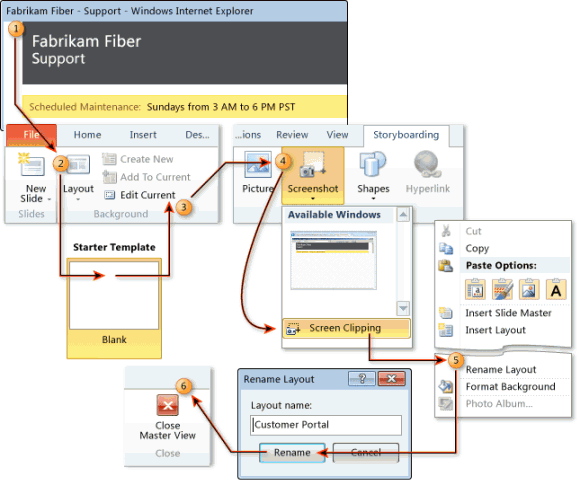
Additionally, by using storyboard in PowerPoint from VS 2012 you can add slides, shapes, and text to layout the story, save custom shapes and import or export shapes, link a storyboard to work item and view storyboard links.
Learn more about Storyboarding in PowerPoint in the original article here
