
Free Thank You PowerPoint Templates
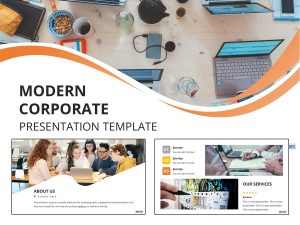
Free Modern Corporate PowerPoint Template
Free Modern Corporate PowerPoint Template is the perfect free slide template for businesses looking a blend of professionalism and style specifically designed for the forward-thinking business professional. Featuring a sophisticated palette of orange and white, this business proposal template and company profile slide design embodies clarity, energy, and modernity, suitable for presentations across various corporate …
Download free Thank You PowerPoint templates and slide designs including thank you images for your presentations.
Under this category you can find presentation templates including a Thank You message or slide, normally used as one of the last slides in a presentation before or after the contact or Q&A slide.

Recommended Ways to use Thank You Slides:
Closing a Presentation: This is the most traditional use. After summarizing your main points or showing the presentation conclusions, a Thank You slide offers a clear sign that your presentation has ended.
Before a Break: If you’re hosting a long seminar or workshop, you can use the Thanking you slides to thank attendees for their attention before a short intermission.
Acknowledgments: During a presentation, you can take a moment to thank contributors, collaborators, or sponsors. You can list their names or logos for added appreciation.
During Webinars: A Thank You slide in PowerPoint presentation can be used midway to thank attendees for joining, especially if they’ve tuned in from different time zones.
Interactive Sessions: You can show the Thanking you slides while taking questions from the audience. This allows for a sense of closure to the main content, even as the interaction continues.
How long should I display the Thank You slide during my presentation?
Typically, it should remain visible for a few moments, allowing the audience to absorb it, especially if you’re listing acknowledgments. However, the exact time can vary based on context. If using it during a Q&A, it can stay up for the duration of the session.
Should I include any additional information on my Thank You slide, besides the thank you message?
It’s up to you! Some presenters include contact details or a call-to-action. Others may list contributors or important references. Keep it relevant and avoid making it cluttered.
Is it mandatory to have a Thank You slide in a business presentation?
While it’s not mandatory, it’s a courteous way to conclude your presentation. It offers clarity to your audience that you’ve wrapped up and provides an opportunity to express gratitude. Some argue that Thank you slides should be sustituted by a Call to Action slide, the contact page or Conclusion slides, as the last slide in the presentation is one of the most remembered ones.
Can I customize the design and content of the Thank You slide templates?
Yes, you can customize the content of Thank you slide. How to? By using editable presentation templates. You can change colors, fonts, images, and more to suit your presentation’s theme and your personal style.



