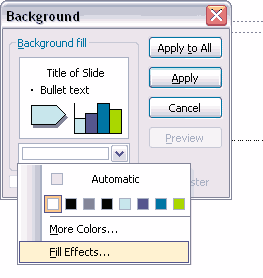Free How to create Power Point Templates

This tutorial describes how to create a simple Power Point template for your next presentation.
First of all, you should consider to design a background for your template, this background can be created using any graphics editing tool such as Adobe Photoshop, Photopaint, Freehand, Corel, etc. As a reference, you can download any of our free power point templates and look into the .zip after you download the file. We usually pack our original .PSD file (Photoshop) with the background designs.
The following instructions belongs to Microsoft Office PowerPoint 2002 and 2003 versions, but recent versions of Power Point use a similar approach.
Open Microsoft Power Point and choose File > New…
Then Click on Blank Presentations.
The choose View -> Master. This page would display the master template for your presentation.
As next step, you can Insert a new Title. For that purpose, choose Insert -> New Title Master.
Then you can click on Slide Master to view your Slide Master in edit mode.
Here, you can add your the background you previously designed to the entire slide. For this, you should click on Format -> Background. In the background dialog, select the combo below the template preview and then choose Fill Effects… option. This will bring up a new dialog with background fill options.
In the Fill Effects dialog, choose Background File and then navigate through your hard disk to pick the background file you previously saved as .JPG or .PNG. Once you select the file, click Ok and then click Apply to apply the changes.
Click on Title Master preview to view the Title Mater slide in Edit Mode. After following the same steps, you can add your own background for Title Master slides.
At this point, you have completed the necessary steps to get a basic template with your own background for title and slide masters.
To save your template, choose File -> Save As… and then choose Save as Type combo to select Design Template (*.POT). POT is the extension used for Power Point Templates.
If you still interesting in learn how to make advanced templates, I recommend this book:
Power Point by Harry Mills that you can purchase quickly in Amazon or your book store of preference. Also, there are other helpful books about Power Point presentations that you can also take a quick look.
Please let us know your comments after reading this article or any of these books.