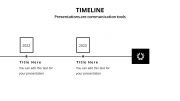Free Business Report PowerPoint Template
A presentation template for business planning and business report
Free Business Report PowerPoint Template is a perfect choice for creating a business plan or proposal in PowerPoint. This presentation template includes a simple design and provides excellent slides that can help you to make a business proposal presentation in Microsoft PowerPoint. It can also help you through your business strategy or present your business report to an audience. By applying a storytelling technique, you can create a compelling story around your business strategy.
What is a business report template?
It is a kind of presentation template that helps you to prepare a business report. In particular, the business report PowerPoint template is a presentation slide deck containing useful slides to prepare a business report presentation and business planning in Microsoft PowerPoint. When preparing a presentation for your monthly business planning, you can prepare a presentation that contains all your business efforts and business goals and objectives. Alternatively, you may download other free presentation templates for PowerPoint with business planning slides.
What does the Business Report PowerPoint template can include?
Business reports may include many different slides but most of them are aligned with your business goals and objectives. Some business reports include financial information, but other reports are focused on presenting the business goals and objectives, for example using SMART Objectives and Goals (these are goals that are Specific, measurable, attainable, relevant, and timely).
When presenting a business report, you can include retrospective data and present your past achievements including past days, weeks, months, or even goals achieved during the past years.
The presentation template contains a creative cover image with gradient colors and simple slide designs with image placeholders. Some of the slides include a background PPT design and text placeholders that can be edited in PowerPoint.
Register for free to download
Download Free Business Report PowerPoint Template