Widescreen View PowerPoint Template
Creating clean-looking PowerPoint presentations are always a great idea if you want your content to really speak for itself. Modern presentations are usually like this, with minimalist designs and clear, bold text to optimize readability. These types of slideshows look great in widescreen format as well.
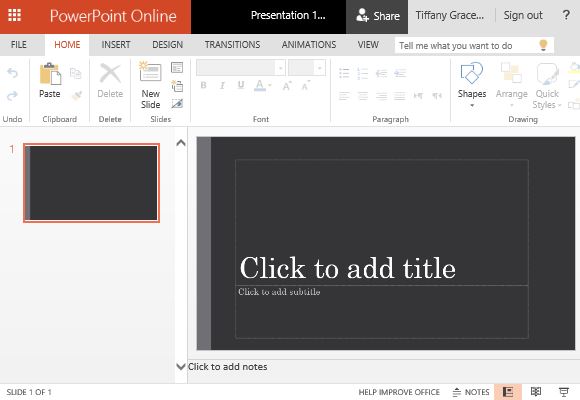
The Widescreen View PowerPoint Template is a modern, minimalist template that has a sophisticated look and features maximum versatility. This template is truly versatile because it can be used for many types of presentations, such as for business, organizational, academic, and personal use.
Modern, Sophisticated and Professional
This Widescreen View PowerPoint Template maximizes its widescreen format with its design. It definitely makes its content stand out, with its dark gray background and coordinating white font. To break the monotony and add an interesting accent, there is a lighter gray band going across the left side of the slide.
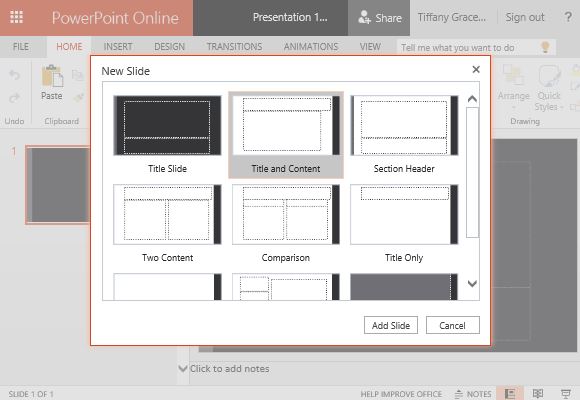
The inside slides, meanwhile are specially designed to coordinate with one another so your whole slideshow looks cohesive and neat. Each slide has its own functional layout so you can be concise with your presentation. You can include titles and headers, lists, tables, transitions, charts, diagrams, and so many more depending on how you want to convey your information. You can also add, duplicate and delete slides depending on how you want your whole presentation to look.
Easily Collaborate With Microsoft Online
This Widescreen View PowerPoint Template is a PowerPoint Online template and because of this, the template has many beautiful and convenient features. For one, the template can be accessed anytime and anywhere online. You can go to the Office Online portal on your browser using any mobile device and computer.
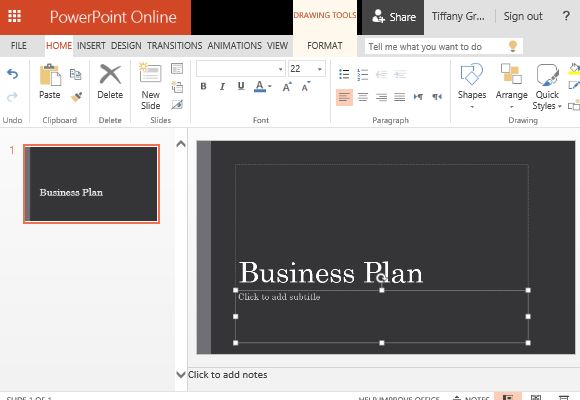
You can modify the template online. Alternatively, you can also save it to your computer to personalize it from there. In addition, it allows you to easily collaborate with other people, say, for a project, using the tools that Office Online provides. You can also share your finished presentation through the portal as well.
