Widescreen Multi Image SlideShow Template For PowerPoint
PowerPoint still prevails as the leading presentation platform widely used in business, education, and even for presenting personal project proposals. For someone who uses presentations regularly, you may know the importance of keeping your audience interested and engaged. By employing various public speaking techniques and creating interesting presentations, you can convey your message more effectively.
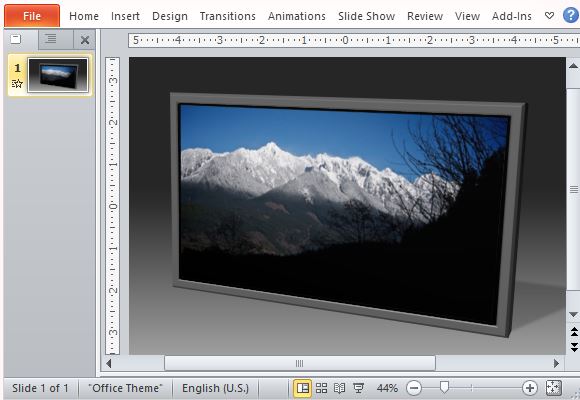
One of the most widely used PowerPoint presentations contain animations that catch the attention of the audience. The Widescreen Multi Image Slide Show Template for PowerPoint is a powerful template when it comes to animation of multiple images in one slide. This template is a standard image animation template that you can use for various presentations.
This 3D animated template is professionally designed to provide smooth, seamless animations. It animates by using fade in and fade out actions of photos in a single slide. The slide is made to look like a 3D frame complete with shadow effect. There is text on the slide so your audience can concentrate on the images, making this template especially ideal for photography and landscape presentations as it allows the pictures to speak for themselves.
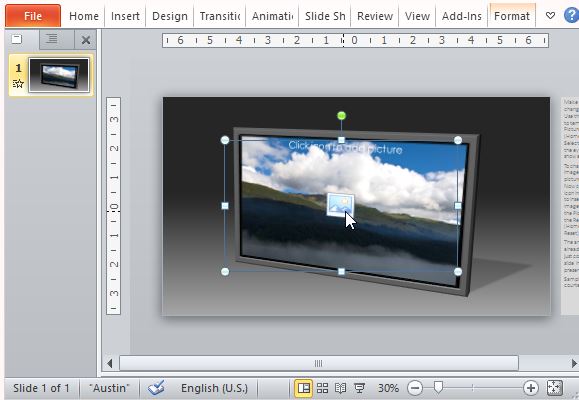
Instructions for Customizing Multi Image Slide Shows
You can incorporate the slide template into your own presentations just by inserting the slide into your own, existing PowerPoint document using copy and paste functions. You can change the sample images by selecting the preset images and deleting them. Then just click on the picture icon in the placeholder and choose your own photos from your computer. For more instructions or help with the animated slide template, just read through the instructions that conveniently come with the template.
You can also customize the template by changing the themes, colors, backgrounds and designs as you please. For example you can change the slide’s background simply by going to the Design tab in the Ribbon Menu and choosing from the many Theme designs. Click on Background Styles to choose from many options to make your animated slide template match your existing presentation or theme.
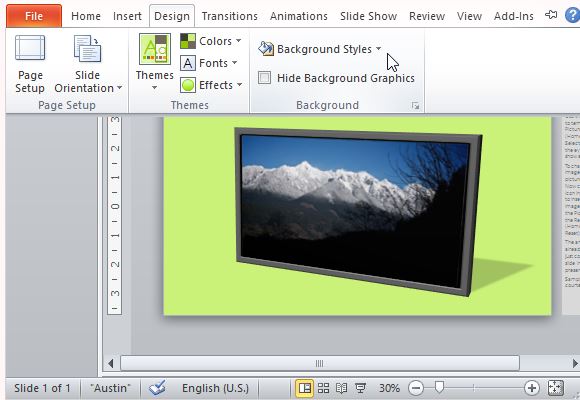
This template has been designed for PowerPoint 2013.
Go to Download Widescreen Multi Image Slide Show Template for PowerPoint
