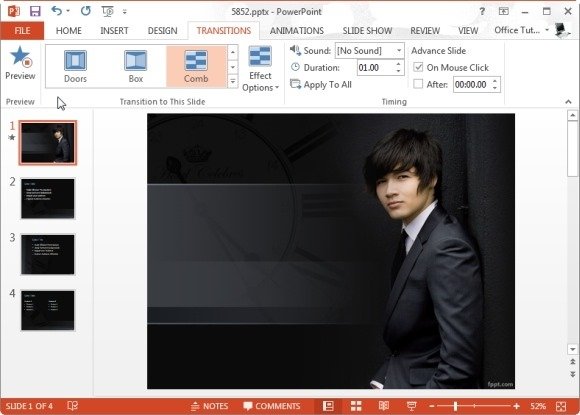When To Use The Comb Transition Effect in PowerPoint
Sometimes when making presentations one can use a transition effect to switch between slides. For example, if your presentation is about the declining bee population, you might want to use the Honeycomb Transition Effect for your presentation.
Similarly, you can make use of various transitions to acquire the Page Turn Effect in PowerPoint. However, there are some PowerPoint transitions that are very difficult to fit in a box and one might be at a loss to even find a good use for them. Comb is arguably one such transition effect. Let’s explore how this effect can be useful in PowerPoint presentations.
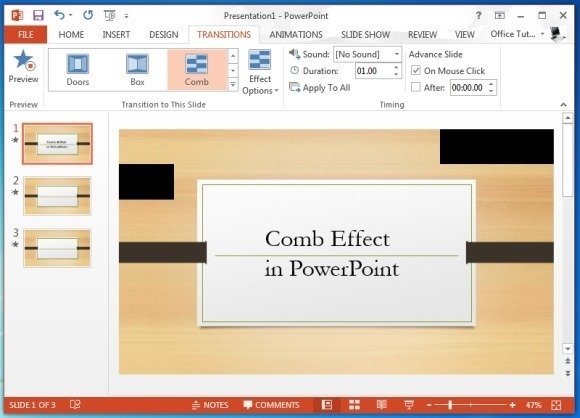
How To Apply The Comb Transition Effect in PowerPoint
The Comb Transition Effect is essentially a transition that reveals slides after showing straight lines passing through the current slide. These straight lines can either be presented vertical or horizontally. First off, you can apply this effect by going to the Transitions tab in PowerPoint, secondly you can choose a direction (Horizontal or Vertical) to apply this effect to your slides. Now the only question that remains is, when to use this effect? Before we move ahead with tips about using this transition, you can check out the below video to see a demonstration about how to apply this transition.
When To Suitably Use The Comb Transition Effect in Presentations?
If you really want to be good at using transition effects, you should carefully analyze the effect itself, as well as the name it has. For example, the Comb effect can be effectively used for presentations about fashion, makeup, grooming, etc. Other uses can be in presentations about movies, with Animated PowerPoint Templates and where a lot of media elements are involved in slides. This is because this transition effect in such a case can be effective in adding a stylish look to your presentation slides. However, as there is no hard and fast rule in the case of transitions, you can also use this effect at other instances where you may find it suitable.
You can suitably use this transition with these Free Fashion PowerPoint Templates.