Visually Organize Evernote Notes With CardDesk
Ever wanted your Evernote notes to be easier to view and organize? CardDesk is a web service which helps you organize your Evernote notes on a corkboard like layout. You simply need to connect your Evernote account with CardDesk to begin syncing your notes which can be then dragged and dropped to a simple web layout to make it easy for you to organize your notes like Index cards.
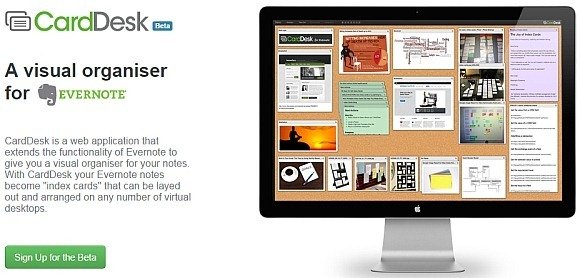
Connect Your Evernote Account
To begin organizing your notes, sign up for a CardDesk account and connect your Evernote account. You will be given the option to authorize CardDesk to your account for anything between one day to a year.
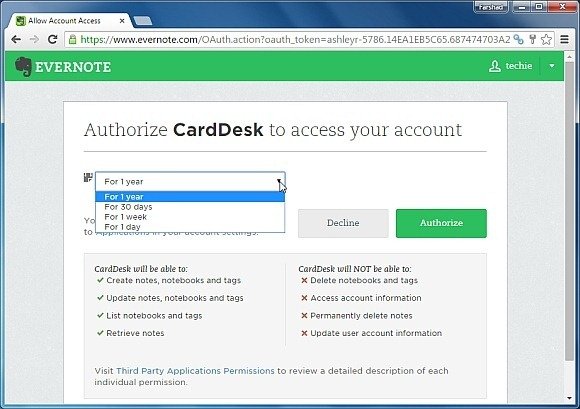
Drag and Drop Notes on Your CardDesk Desktop and Assign Colors
Once connected, your notes will sync and become available on the left sidebar from where you can drag and drop them to your CardDesk desktop. To differentiate between cards you can also assign them colors from the top menu. Furthermore, you can edit your notes anytime by clicking on the Elephant icon on your notes.
Notes dragged to your desktop will appear like Index Cards, which can be dragged around your desktop to easily organize them.
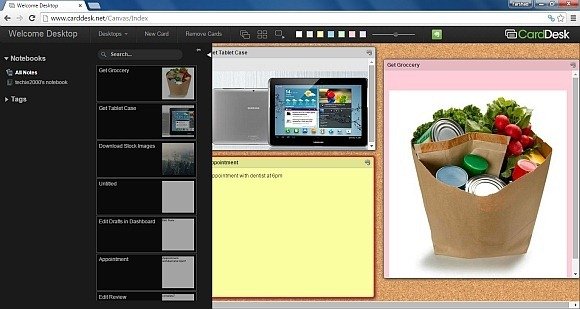
Create Multiple Virtual Desktops
You can create multiple virtual desktops to easily sort different types of notes according to category. For example, you can keep reminders on one desktop, general notes on another and so on. To help you easily identify different desktops you can also pick different backgrounds.
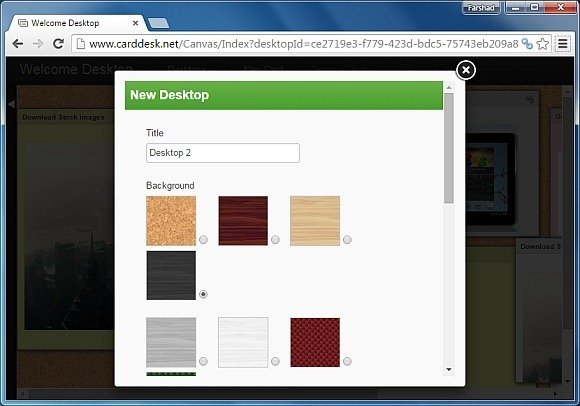
Easily View and Organize Notes Like Index Cards
The below image shows how you can make use of CardDesk desktops for visually organizing your Evernote notes. The slider on the top bar can be used to zoom (in or out) for better clarity of your virtual desktop. You can also resize your Index Cards (notes) according to need.
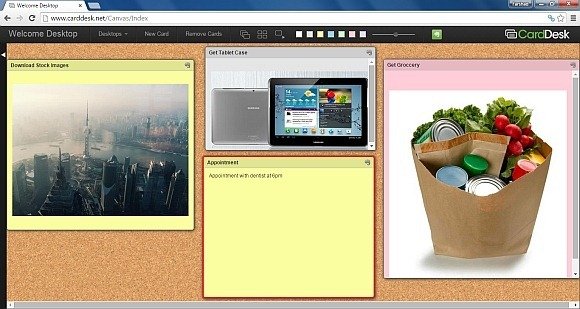
CardDesk can be particularly handy for people who have to deal with a plethora of Evernote notes and might be looking for an easy organizing solution. To see what you can do with the web app, take CardDesk for a spin via the link given below.
Go to CardDesk
