Video Agenda List Template For PowerPoint
Often, it’s the subtle details that really make something highly interesting and appealing. The same can be said when it comes to slideshows. You can add loud and eye-catching animations and bold splashes of colors, but those can easily distract your audience from your content. Therefore, you can use subtle movement and effects to make your slideshows look more dynamic while still looking elegant and informative.
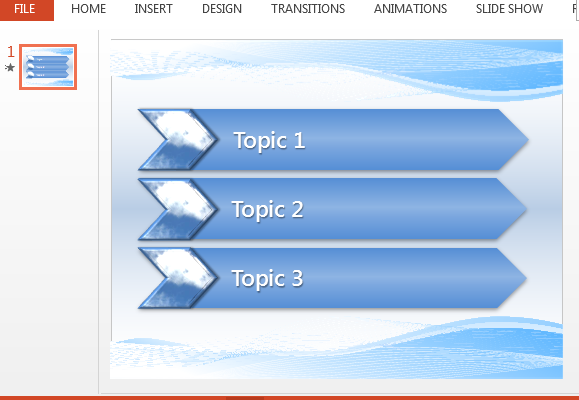
Create Interesting Lists Every Time
The Video Agenda List Template for PowerPoint is a free template that makes use of subtle video loops to present a meeting agenda and keep your audience interested. This template is very versatile and can be used to insert into already existing presentations so you can better and more interestingly present your agenda.
An agenda is necessary for meetings, whether it is for work, school, or organizations. With this video agenda list template, you can better organize what you want or will tackle for your meeting so you can make the most of your time and be more productive.
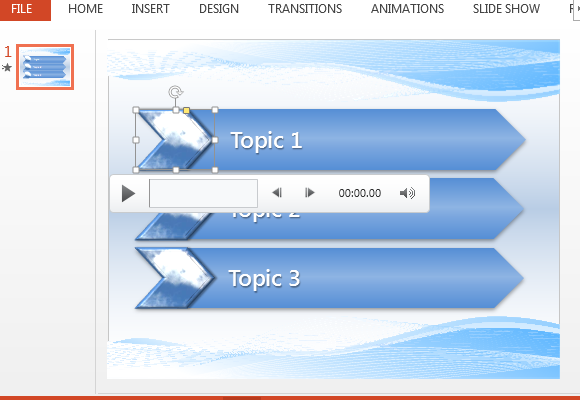
What is great about this free PowerPoint template is that you can use it for more than meeting agendas. For example, you can use it to list down different things to make your presentation concise yet still highly informative. You can use it to list ideas, products, things, and so many more.
Customize Your List to Suit Your Slideshow
The template’s theme can also be used to create your presentation. You can just add more slides to this template and choose from the many slide layouts that allow you to present your content in different ways. However, you still have the option to change the theme by selecting from the many ready-made presentation themes under the Design tab in the Ribbon.
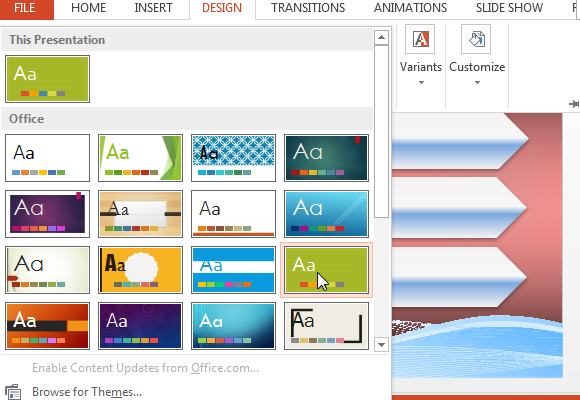
Furthermore, you can save this template on your computer or opt for mobility by uploading it to your OneDrive account so you can easily access it anytime you need to and anywhere you are. You can access, edit, and share this template with others using other computers, tablets, smartphones, or other gadgets.
