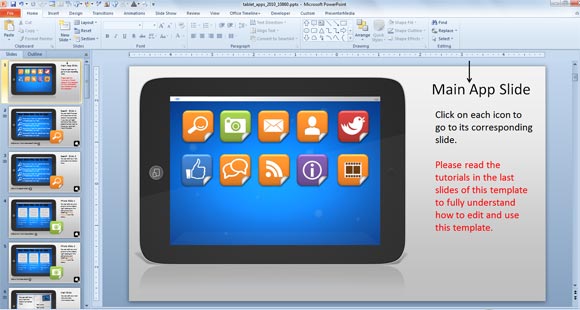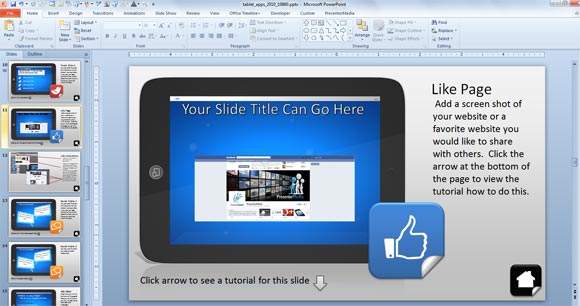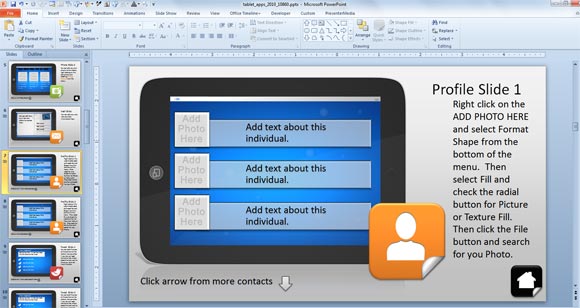Using Interactive PowerPoint Presentations with Tablet Interactive Template
Here we will show you how to make Interactive PowerPoint presentations with PresenterMedia toolkits. You can make modern interactive presentations using unique animated designs for PowerPoint like this tablet apps PPT template toolkit showing a tablet design with an interactive application. How can you use this interactive PowerPoint template? Easy, you can for example use this template to model an application prototype using PowerPoint and design the app wireframes with interaction. When the user click on an icon, then the corresponding slide will open.
The interactive PowerPoint template comes with detailed instructions (read the last slides) so you can customize the application to use your own set of icons as well as other graphics.
For example, you can click on the Social Share icon to go directly to this Like Page or slide where you can customize the tablet screen to show your social links.
You can also check the slide with useful icons including technology icons and symbols like social icons, RSS icon, Twitter icons as well as email or contact icons and other icons for profile and contact pages.
Or you can directly click to a profile slide to show a photo and change the content inside the tablet screen. In this case the content inside the tablet screen has a SmartArt graphic using three Picture Strips but you can easily change it by other shape or PowerPoint graphic.
This template for PowerPoint presentations is also available as a Keynote template that you can use in Mac or PowerPoint 2008 and 2011 templates.