Turn Off Automatic Spelling Checker in PowerPoint 2010
Sometimes when you need to prepare presentations in other languages, you may want to override the default English spelling checker or eventually turn of the spelling checker (disabled) so the red lines below the words are not shown in the slides.
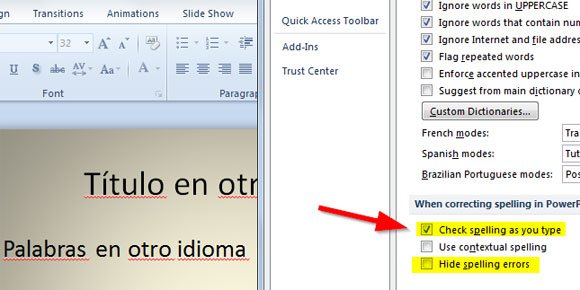
How to disable Automatic Spelling Checker in PowerPoint 2010
If you want to disable automatic spelling checker in PowerPoint 2010, Publisher 2010, and Visio 2010, then open PowerPoint and go to File and Options. Then choose Proofing tab.
Now, you can uncheck Check Spelling as you type and Hide spelling errors. If you uncheck Check Spelling as you type, then the spelling won’t be used at all and the red lines below the mispelled words won’t be shown. But if you only uncheck Hide spelling errors then you can still use the right click to replace a word that is mispelled. If you have questions you can refer to the official Microsoft Office Knowledge Base.
