Free Training Presentation Template for PowerPoint
Last updated on September 24th, 2023
Widescreen presentations are always great as they make the most of the space in every slide so you can pack your slides with relevant information without making it look crowded. This is especially great if you want to feature charts, diagrams, timelines, images, and even videos in your slides.
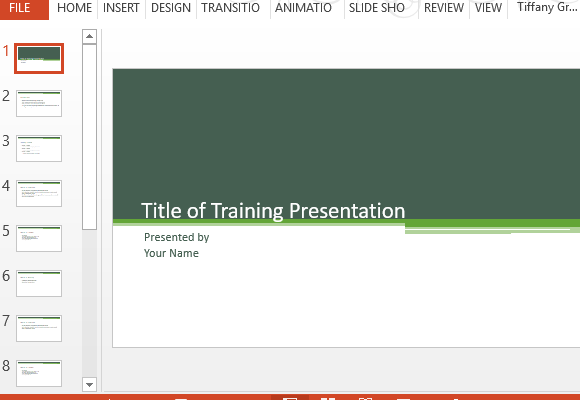
This Training Presentation Template for PowerPoint is a free widescreen PowerPoint template specially designed for training purposes. This template can be used in training for businesses, whatever industry you belong in. It can also be used for school or education purposes, whether you are training teachers or students.
Conduct and Effective Training Session Using This Template
This template, although for training, is highly versatile and easy to use. Design-wise, it looks elegant with its white and green color scheme. It has shades of green forming horizontal lines and framing the slides in a way that does not distract you or your audience from your content.
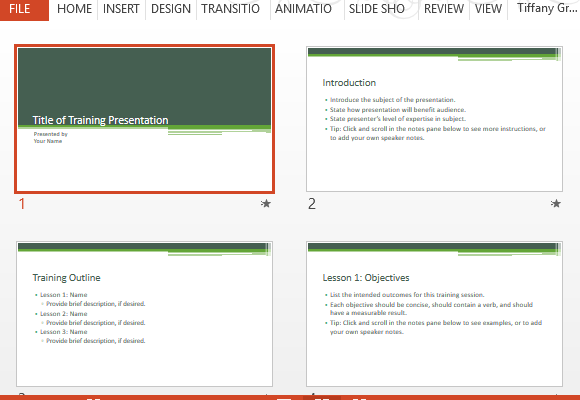
Meanwhile, you can be sure that your content will be brief as the template provides you a beautiful, logical, and orderly way to organize your training materials and ideas through its 14 slides.
Easily Customize to Suit Your Training Purposes
The template starts with a title slide that contains the title of your training program or session, with the name of the presenter or a space for subtitles, if necessary. The next slides contain the Introduction, Training Outline or Overview, and the various lessons, each with Objectives, Content and Summary or Wrap Up. At the end of the template are the Summary of the whole training as well as Assessment and Evaluation, wherein the trainer can prepare quizzes, games, challenges, or any activity to assess how much the trainees have learned.
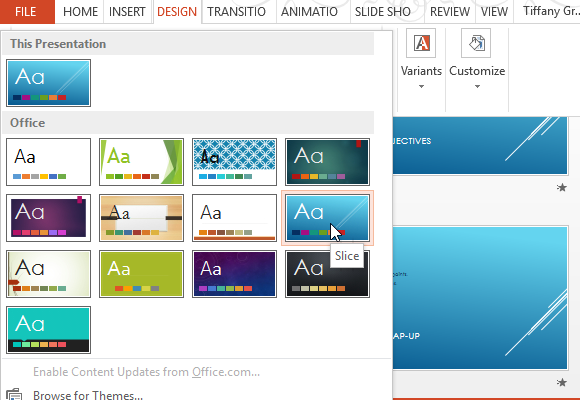
You can also add more slides to the template if your training will be longer and more detailed. Another tip is to include diagrams, images, videos, and other visuals that will help your trainees better visualize, understand, and remember what you are teaching them.
Go to Download Training Presentation Template for PowerPoint
