Track Project Issues With Project Issue Tracker Template For Excel
Recording and tracking project issues can be a lengthy and confusing task. Not many organizations can afford expensive CRM systems or services which offer Dashboards for Project Management. Furthermore, some people may simply be running their own small business with a handful of workers, like a retail store or a repair shop; where there is no need for such an elaborate tracking system. A simple solution for small and medium size organizations is to log and track their project issues using Excel.
Project Issue Tracker Template for Excel
The Project Issue Tracker Template for Excel provides a simple and straightforward mechanism for logging and tracking issues, identifying open and closed issues, adding side notes (e.g. to identify customer grievances) and to prioritize resolution of problems.
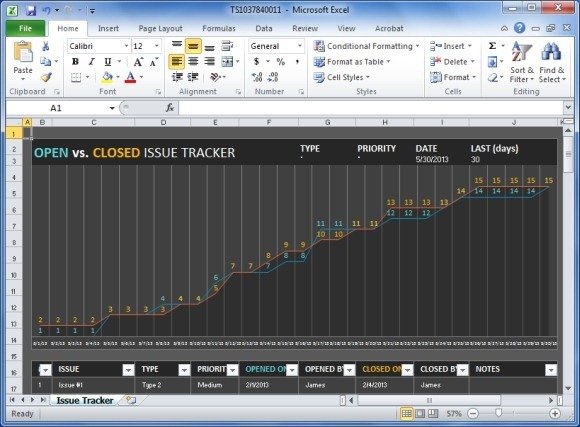
The template provides various sections to add your problems, with the name of the individual to which the task is assigned, the date of the assigned task and the status of the issue (open or Closed). This information is then automatically translated into a graph (as shown above), which makes it easy to find out at a glance about the frequency of issues and the time taken to resolve them.
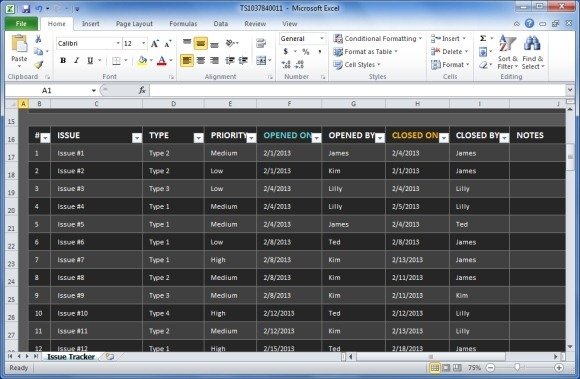
Filters To Track Resolved and Pending Issues Over a Period of Time
The filters in this template make it possible to track issues by date, priority, type, etc. This can be helpful for identifying issues which may have occurred over a period of time and to search for a specific issue which may have occurred in the past.
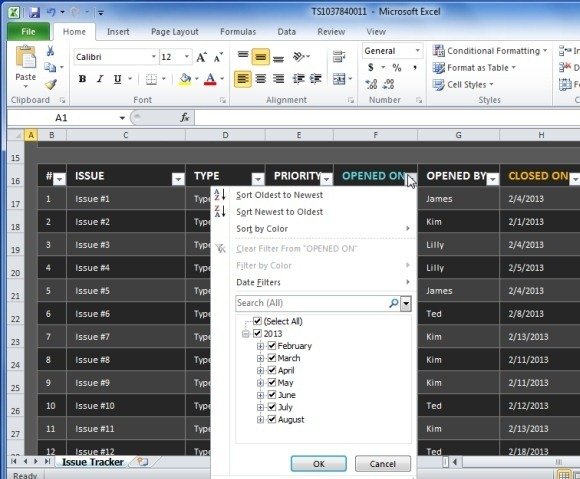
You can download this template from the Microsoft portal (link given below). The template works with Excel 2013 and older versions.
