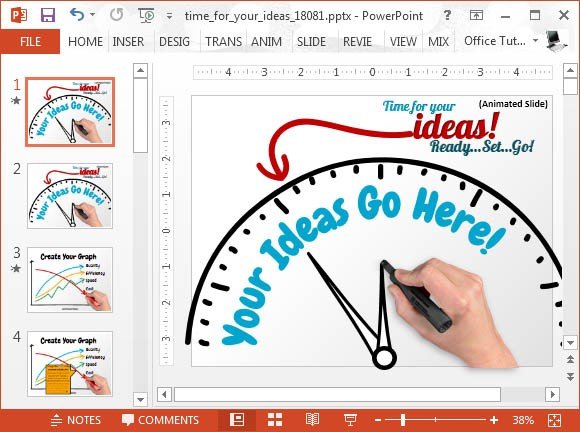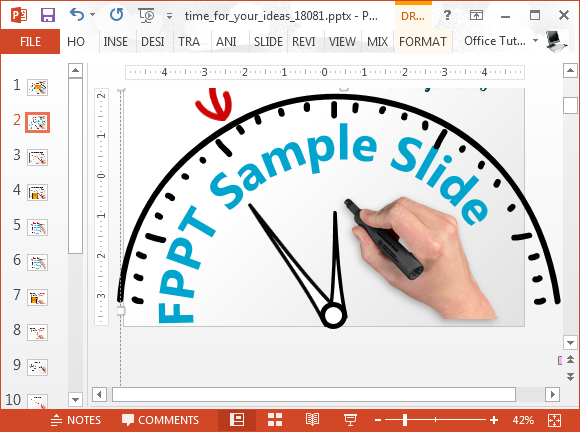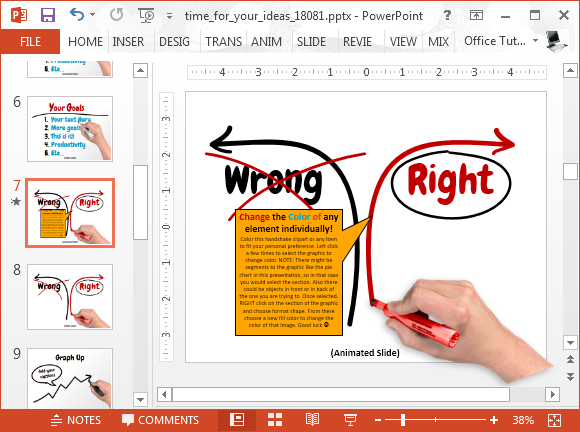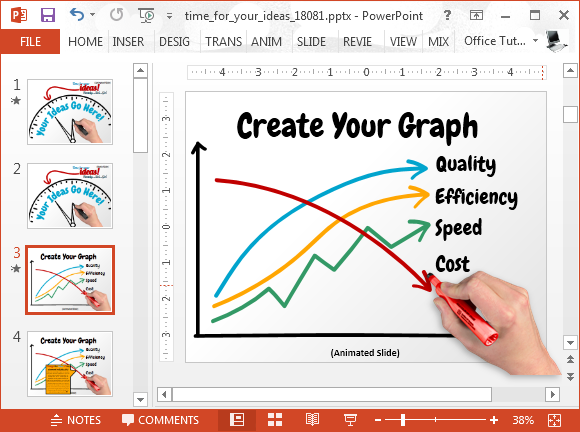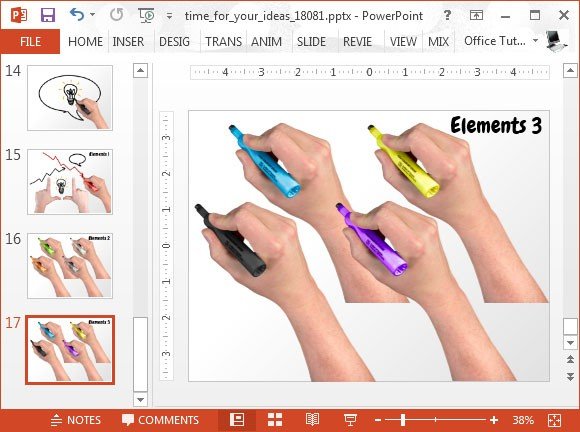Time For Your Ideas Animated PowerPoint Template
When it’s time to reveal your ideas before an audience, you want them to be as excited about your presentation as you are. But that is not always the case. Many presenters load their slides with too much content, making it difficult for the audience to follow topics and subtopics. A safer method for presenting your ideas is to use simple, easy to understand layouts with good use of whitespace.
Present Ideas Using Whiteboard Like Slides
Time For Your Ideas Animated PowerPoint Template has been designed for presenters looking to pitch their ideas. This template makes good use of whitespace, mixed with flexible layouts. You can edit these slides quite comprehensively by dragging around the most basic objects in each slide. This makes it a good Pitch Deck template.
As you can see from the image below, we added custom text to the placeholder on the ‘idea clock’. The text appearing on the slides in such a novel format can be quite eye-catching for the audience. Using layouts like these can help you divert the audience’s attention instantly towards your essential topics and subtopics.
Static and Animated Slides with Editing Tips
There are copies of most slides available in both static and animated form, with helpful tooltips. These tool tips are meant to inform the presenter how the slides can be edited. You can choose to work with static, animated or both types of slides for making presentation that are easy enough to understand with the visual aid of simple layouts.
Create Interesting Slides Using Your Novel Ideas
The sample slides provide novel content which can be heavily customized to make your ideas standout. The chart slide shown below can be customized by moving around the arrows and recoloring them. Similarly, you can perform major changes to default layouts and slide objects in other slides.
Reusable Slide Objects
The slide objects are reusable and editable throughout all slides in the template. The last two sample slides provide some sample clipart which you can also make use of.
To create slides depicting your bright ideas, download the Standard or Widescreen edition of this template from Presenter Media. You can also download thousands of animated templates, clipart and video animations from the Presenter Media website.
Go to Presenter Media – Time for Your Ideas Animated PowerPoint Template
Go to Presenter Media – Time for Your Ideas Widescreen Animated PowerPoint Template