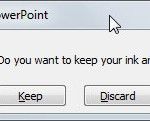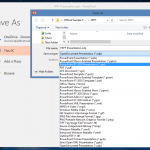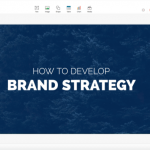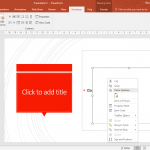How to Set Up Slide Show in PowerPoint

If you are preparing your PowerPoint presentation to play the slideshow, then here are some PowerPoint tips that you may consider. In PowerPoint, you can find a Slide Show menu in the PowerPoint ribbon. From here, you can configure how to play the presentation slideshow and access the Set Up Show dialog, which is very …