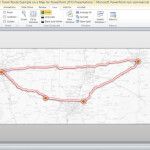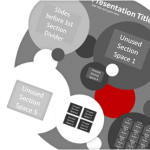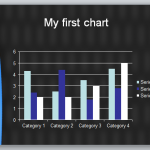Motion Elements Template for PowerPoint Presentations

Presentations, especially lengthy ones, tend to be boring at times, especially when the audience has nothing but text, tables and charts. They would tend to lose track of your presentation because they are overloaded with too much information. Nothing lends more excitement to your PowerPoint Presentations than animation and motion elements. Motion elements catch the …