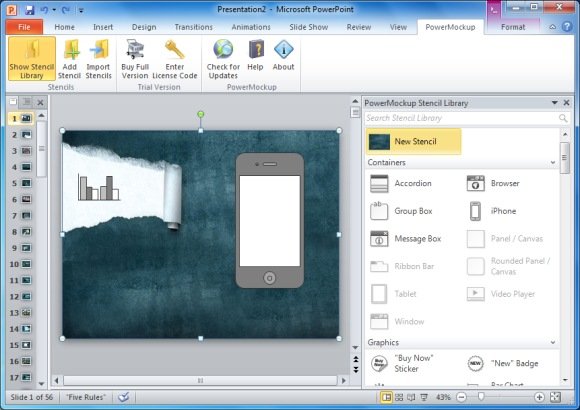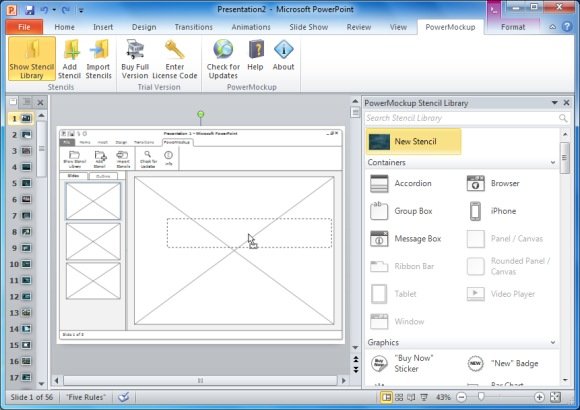Sketch Wireframes Of Websites In MS PowerPoint With PowerMockup
While PowerPoint is quite a powerful tool, its abilities can further be enhanced with the help of some extraordinary third-party add-ins. PowerMockup is one such add-in for MS PowerPoint (2007 and 2010) that enables sketching wireframes for websites and applications. It comes with a large number of elements that make it easy to produce prototype designs in a matter of just a few minutes.
Using PowerMockup add-in for PowerPoint to make awesome wireframes
Once the PowerMockup add-in is installed, a new tab automatically appears on the MS PowerPoint Ribbon menu, which contains options to add/import stencils. The PowerMockup sidebar provides dozens of elements to easily create website and application wireframes. This sidebar (Stencil Library) provides containers, custom shapes, graphics, icons, text, markup and navigation items. With the help of the aforementioned library items, you can create a website wireframe by simply dragging and dropping items onto a PowerPoint slide and even create various PPT Templates for easily creating wireframes later on. Furthermore, importing additional stencils can widen your options for creating wireframes.
Perhaps one of the biggest advantage of using this add-in is that it makes it easy to create wireframes even for users who have little knowledge of the process, as PowerPoint is quite an easy to use and (for many users) a familiar tool. For example, a common user such as an entrepreneur can create a model with PowerMockup to share his ideas with a developer. This bridges the gap between common corporate users and developers.
It is worth pointing out that PowerMockup is a paid add-in and is available as a trial version for those who might want to try it out before buying it. PowerMocckup developers have mentioned that they are willing to give a free license to bloggers and journalist who might be willing to write a review of PowerMockup, as well as N.G.O.s, anyone who holds an MVP (Microsoft Most Valuable Professional) certification, contributors of open source applications and the like. A single license of PowerMockup costs $59.95, five user licenses costs $209.95 and licenses for 10 users are available for $359.90.
Go to Download PowerMockup