Simple Excel Shortcut for Paste Value
Paste Value is one of the most used Paste functions in Excel and if you need to execute this command so often, then having a shortcut can make you save lot of valuable time.
To Paste Values in Excel, first copy the values from the column where you want to get them and then select the range where to place the values. Having this range selected, click ALT-E+S (that is, ALT and then E and then S). Then a Paste Special dialog will be opened. Now you can select Values (or press v). This simple Excel shortcut for paste values can make you save time next time you need to copy and paste values only.
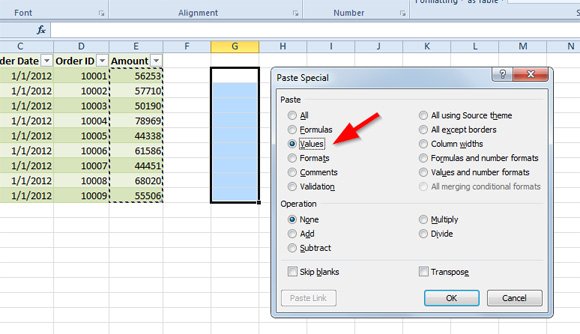
If you want more tutorials and PowerPoint or Excel tips, don’t forget to check the learn Excel 2010 section.
