Showpad: Sales Enablement Platform With Custom Channels
When it comes to sales, time is of the essence. Being able to produce the right details before a potential client at the right time can help you drive sales and make your marketing efforts more effective. However, there is a large chunk of idle data that is hidden behind too many convoluted layers of information, which makes it hard for sales teams to locate relevant information in a timely manner. What’s perhaps even more common is to not even know what you are looking for!
Showpad is a sales enablement platform which helps you organize your data and share it with sales and marketing team in a manner that can help you drive sales and revenue.

What can Showpad Do for You?
Here is a quick video which gives an overview of what Showpad can do for you. We have explained more about some of the features mentioned in this video in this post.
Create your Company Dashboard
When you sign up for Showpad, you can pick a username which reflects the name of your organization or project. This is the place where you will be building your channels, sharing relevant information and making usernames for your employees. So it’s best to keep a name that best reflects your business and corporate identity.
Related: Best Slide Management & Sales Enablement Platforms
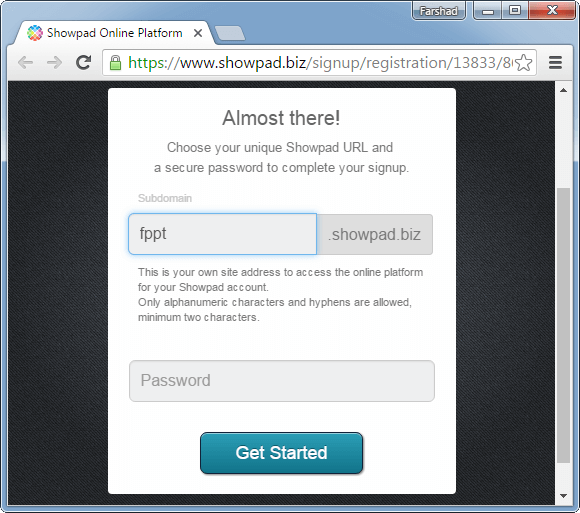
Upload Documents, Presentations, Videos & Images
Once you are logged in, you can upload files, create channels and usernames. When uploading files you can add tags to help easily filter your uploaded content. You can upload anything from PowerPoint and Keynote presentations to PDF, images and videos. You can not only upload data but also fetch files via Dropbox and Box to build your sales collateral.

Organize Content with Custom Channels
You can create channels to organize your content. For example, you can make a channel with a title like ‘Catalogue’ and organize a list of available products that your company may be selling. This might be helpful when a potential client might ask for a list of available products. Whether you are using channel sales or want to help your sales and marketing teams to better coordinate, Showpad channels can be a good method for organizing your sales collateral.
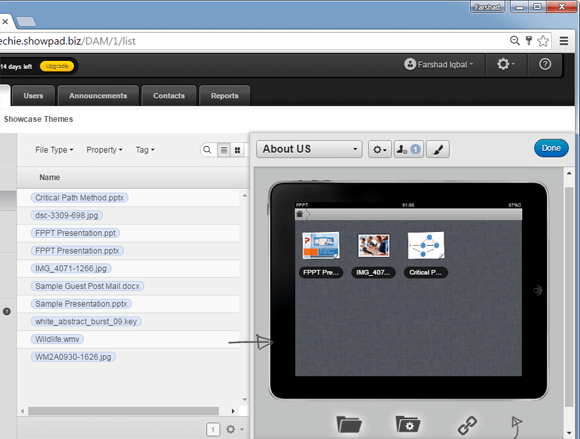
Create Users to Share Files via Custom Channels
You can create usernames for your sales and marketing teams and share specific files with them so that they can easily access relevant information on the fly. This can help them quickly pick important files and parts of documents and slides to build a custom document for a client on-demand or to show important bits of information to potential clients.
When you create a username, you will be allowed to give specific privileges to the end user (e.g. user or Administrator). You can create a user by entering relevant information, such as email, username and password. The recipient will receive an email with instructions to login and start using Showpad.
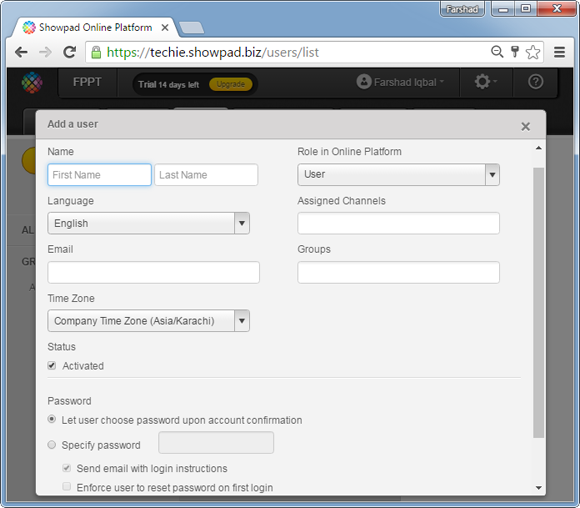
Available for Mobile Platforms
Showpad also acts as a mobile sales enablement platform, since Showpad also has apps for iOS and Android. Your sales team can use their mobile devices to quickly gather and share information with potential clients during a meeting, when visiting a client on their premises or anywhere on the go.
Related: iPad Presentation Apps
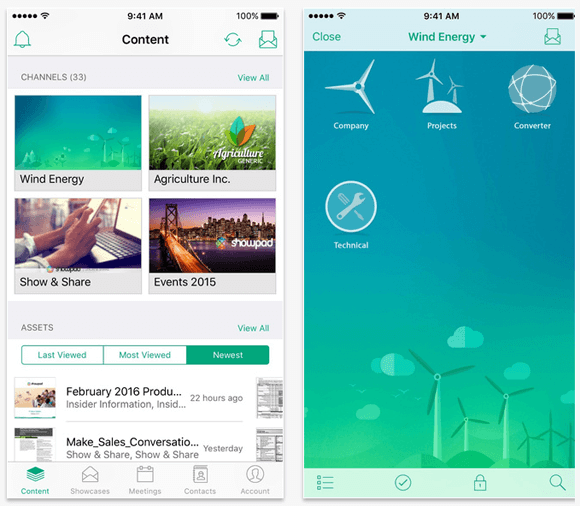
Showpad Video Tutorial
The video tutorial given below shows you how you can use Showpad to better organize your data to drive sales and revenue.
Showpad can be tested with a work email on a 14-day trial basis.
Go to Showpad
