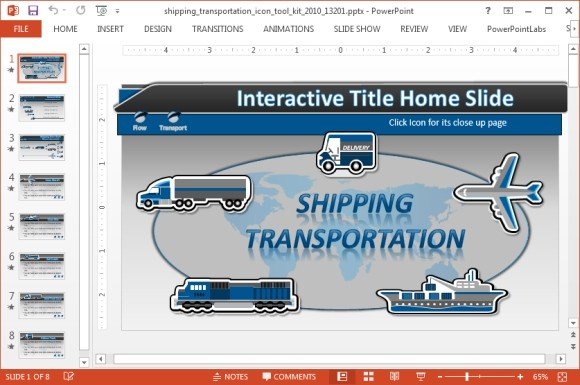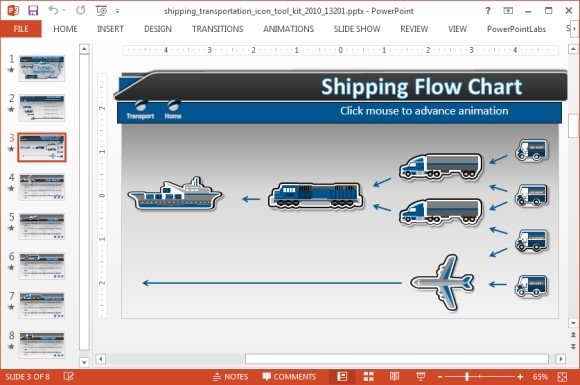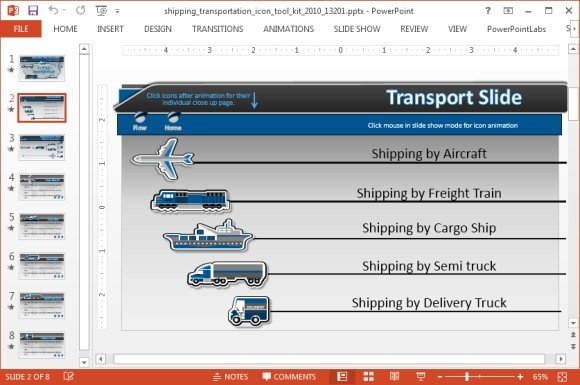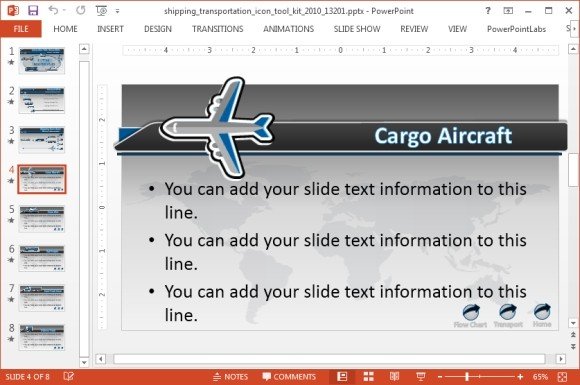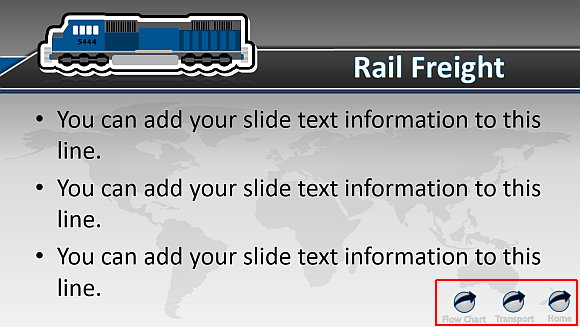Shipping Icons PowerPoint Template
Cargo, logistics, transportation, freight management, supply chain and a plethora of other similar topics require a presentation template that is more than generic. This is because important technical details might have to be represented in layouts that should help convey the message to an audience that is most likely to lose interest in a dull presentation. To make your presentations comprehensive and interesting at the same time you can use transportation themed templates.
Create Transport Related Diagrams, Infographics, Flowcharts and Interactive Slides
The Shipping Transportation Icon Tool Kit for PowerPoint provides uniquely designed transport themed slide layouts that can help you add the wow factor to your PowerPoint presentations.
The slides have been designed in a manner which makes them easy to customize, as you can even edit basic slide objects with ease. Furthermore, the layouts are suitable for making not only text based slides but also infographics, transportation related diagrams, flowcharts and easy to switch between, interactive slides.
Animated Slides with Airplane, Ship, Train, Freight Truck and Delivery Van Clipart
The animated slides present various shipping and transport related icons for an airplane, freight truck, train, ship and delivery van. The first slide displays all these symbols with space for introducing your topic. This is followed by a slide which reveals each of these symbols one by one upon mouse click, followed by your added text. There is also a flowchart slide which can aid you in making unique flowcharts using these transport symbols.
The slides that follow present each of the transport symbols on top of each slide, with space at the bottom for adding, text, images, charts, etc.
Switch Between Interactive Slides
There is scope for switching between various slides using default buttons. These buttons enable you to go back to the main slide (Home option), transport slide (Transport option) and the Flowchart Slide (Flow Chart option). You can change the labels by editing the text associated with these buttons, as well as change the title of slides they are connected to.
You can download this shipping icons PowerPoint template for Mac and PC versions of PowerPoint.
Go to Presenter Media – Shipping Transportation Icon Tool Kit for PowerPoint