Shaded Textboxes With Arrows For PowerPoint
If you are planning to create a presentation for employee training, product descriptions, history, marketing strategy, experiment results, business plan, or you simply want to create a beautiful list, then you have come to the right place.
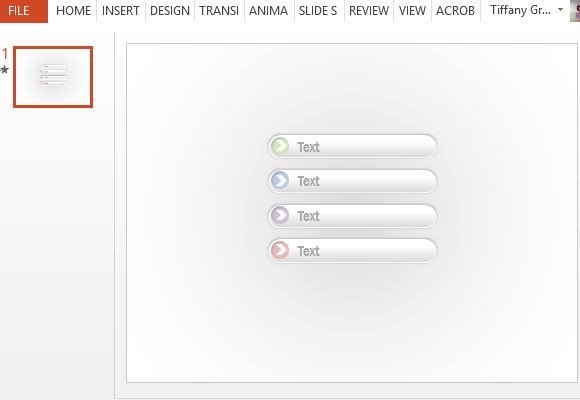
These Shaded Textboxes with Arrows for PowerPoint can help you easily and beautifully create professional looking lists with the help of SmartArt. This shaded textboxes with arrows template is a single slide that you can include in any type of presentation, whether it is for business, organizational, academic, or personal use.
Versatile Textboxes Template
The shaded textboxes slide template features a versatile light-grey background and right in the middle are four capsule-shaped SmartArt that each have a corresponding textbox. These textboxes are preceded by arrows that have different colors, which can each represent classifications, status, priorities, and many more.
This template is compatible with PowerPoint 2013 and with earlier PowerPoint versions. It can be inserted easily into an existing presentation, or you can build one from the template by clicking on New Slide.
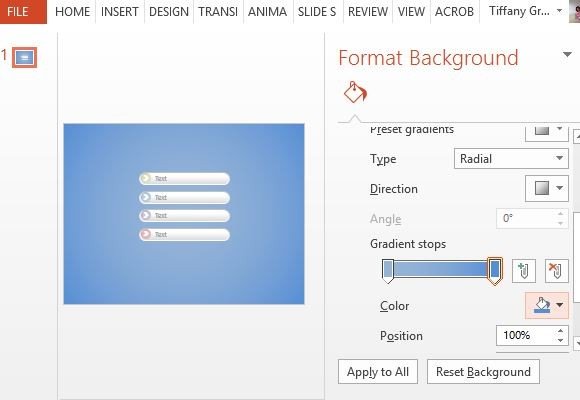
Easily Customize According to Your Theme
Furthermore, you can enjoy easy customizations by formatting the SmartArt and the background to match your already existing presentation. You can add this slide template to apply your Master design, or you can coordinate it with your slideshow’s color schemes. Simply go to the Design Menu to format the background, as well as add patterns, textures, and gradients.
Then you can click on the shaded textboxes with arrows to format each one. Add shadings and outlines, change the colors and gradients, and even add effects. You can also change your font styles and font colors to your own color scheme or branding. Furthermore, there is adequate space to insert any image, as well as your company logo and slogan.
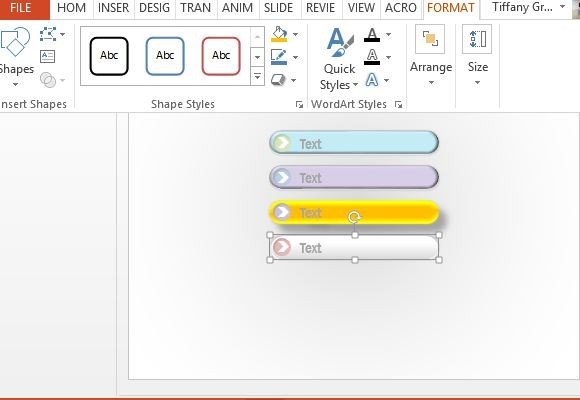
You can even upload or save this to your OneDrive account so you always have a shaded textboxes with arrows list template whenever you need it.
