Record Account Payments & Deposits With Check Register Template For Excel
A Check Register is your personal record of transactions made using your checking account. The data in this type of financial document is also needed as you create a general ledger. Typically, your bank provides you with a checkbook that also contains a check register. You can create a record using that, or an electronic check register, as a backup system or as a way to keep your personal financial transactions in order.
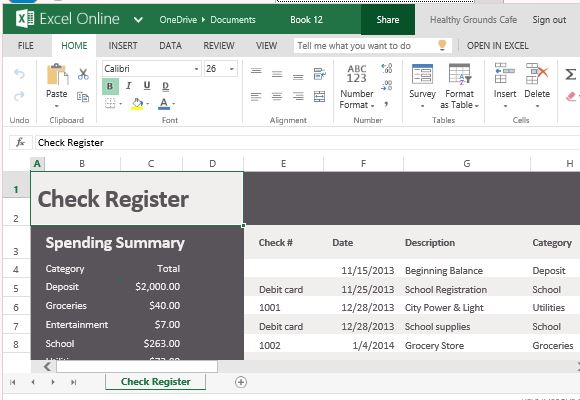
Record Account Payments And Deposits Using Excel Online
You can record account payments & deposits with check register template for Excel, such as the template we will discuss here. This template is an Excel Online Template that you can open using your browser, or save to your computer to modify from there.
This electronic check register records your checking account’s payments and deposits, which are categorized using the built-in categories that come with the template. It contains two parts: the Spending Summary pane and the table.
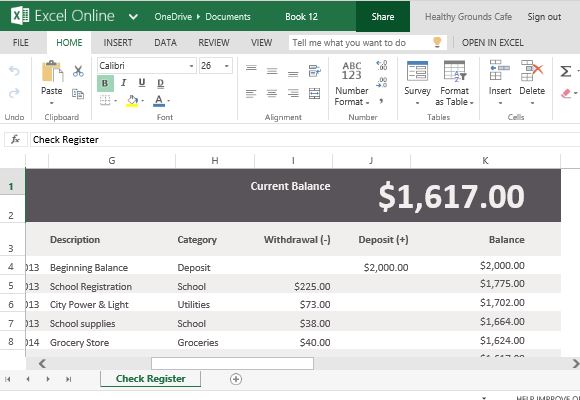
Customize Template According To Your Requirements
The check register table is where you input your information according to Check Number, Date, Description, Category, Withdrawal, Deposit, and Balance. This information can be customized depending on your own personal account and preferences.
The spending summary pane automatically generates the data from your check register table. This pane shows the spending summary per category, which includes Deposit, Groceries, Entertainment, School, Utilities, etc.
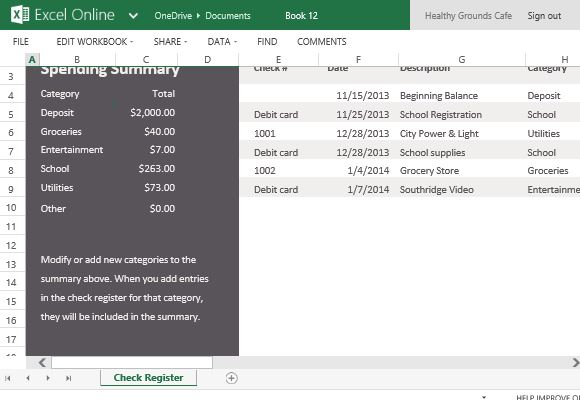
The template also contains tips and guides to help you customize the categories and contents based on your own spending patterns.
Go to Download Check Register Template for Excel
