Question & Answer Toolkit Template for PowerPoint Presentations
Last updated on September 14th, 2023
The Question And Answer Toolkit is an interactive and animated PowerPoint template by Presenter Media for creating interactive presentations. This toolkit can be used for creating question and answer slides which can be used for letting participants from your audience answer questions by selecting the right answer from multiple choices or by answering True/False questions.
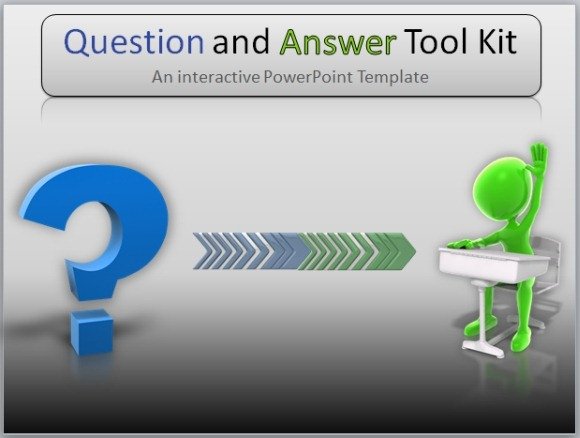
Create Interactive Q&A Presentations
Using the Question And Answer template for PowerPoint presentations you can create interactive Question and Answer presentations which can be used for a variety of purposes, such as engaging your audience during a brand promotion ceremony, taking tests from students in class, presenting interesting facts using interactive slides (e.g. at a college presentation), etc.
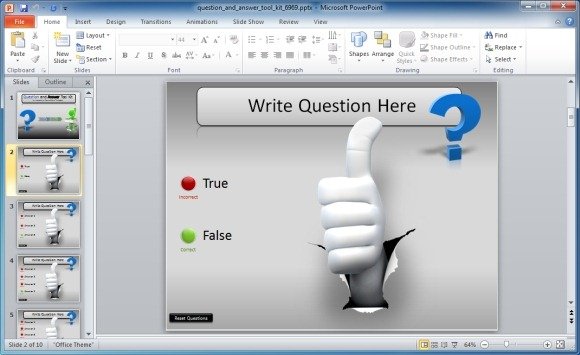
Customizable Question And Answer Slides
You can easily create interactive Q&A presentations & sessions using the readymade questions and answer slides. Just enter your question and pick an answer to create a slide. These Q&A slides will then become interactive once they are launched in slideshow mode. For example, you can add a question and give multiple choices for the participant to pick from. The right answer will automatically turn Green when it is selected, whereas the wrong answer will turn red when clicked. Similarly, you can also create True or False questions.
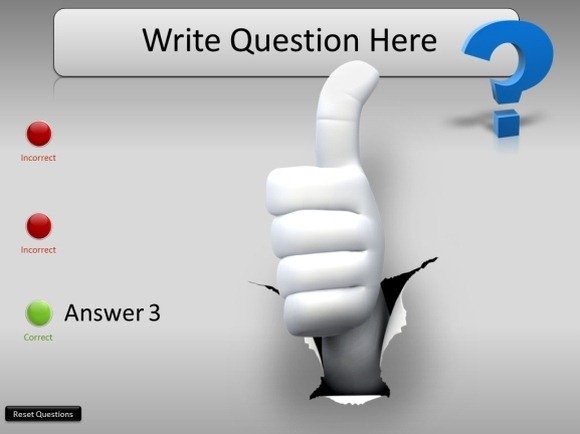
Useful Question Marks & Questions Images with Animations in PowerPoint
The Question And Answer PPT template for PowerPoint also comes with various useful images and animations that can be added to different slides to make your presentations more interesting. These images and animations are available in one of the readymade slides in this toolkit and you can copy any of the required item to paste it to another slide.
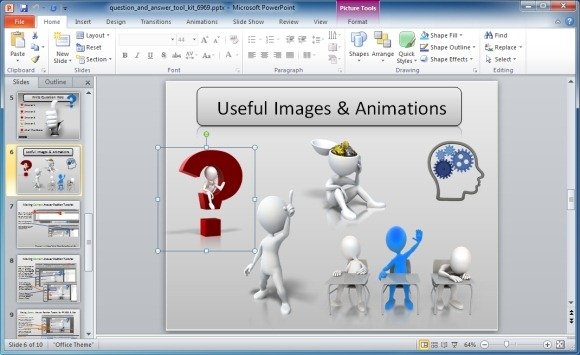
This toolkit is available for both Windows and Mac variants of Microsoft PowerPoint. In case you are looking for similar interactive templates for PowerPoint or Keynote, then you might find these animated templates by Presenter Media of interest.
