Professional Diagrams Bundle For PowerPoint, Keynote & Google Slides
Last updated on October 12th, 2023
Some presenters look for a good presentation template each time they need to make a presentation. Others use all-in-one bundles! Such a bundle can help a presenter design all kinds of presentations by making use of a vast archive of slide designs, diagrams, color options, etc. If you’re a presenter who needs to make presentations on PowerPoint, Keynote, Google Slides or more than one of the aforementioned, then the professional diagrams bundle below is just what you need.
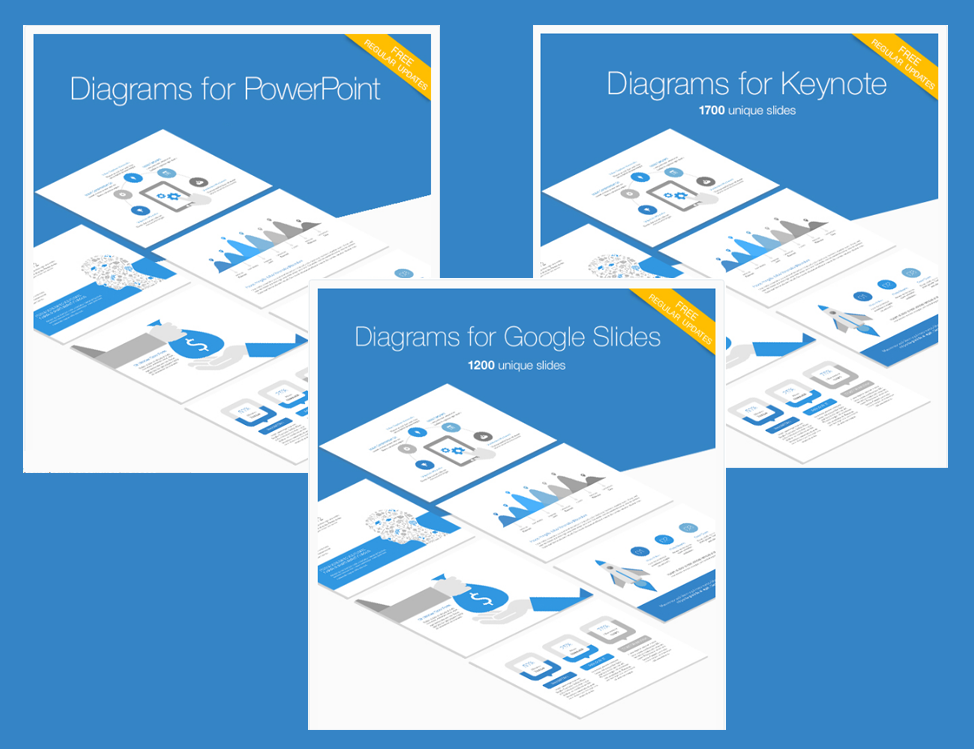
Diagrams Bundle for PowerPoint
This diagrams bundle offers 1,700 unique slide designs, which can be customized to create new designs of your own. With such a vast variety of slides you can choose to pick a slide or diagram of your choice and make use of it anytime. The available slides provide timelines, flowcharts, relationship charts, data charts, maps, and silhouette art.
Go to Download Diagrams Bundle for PowerPoint – Update: Unfortunately, the product was removed at the destination page.
You can also get the same bundle with all essential features for Keynote. Like the PowerPoint bundle, you can use the customizable slides for generating professional looking diagrams, content slides and infographics. The slides are customizable, so you can make changes by using PowerPoint Drawing or Chart Tools, as well as rearrange slide elements. All diagrams are available in one file, so you can simply copy slide designs according to need.
Go to Download Diagrams Bundle for Keynote
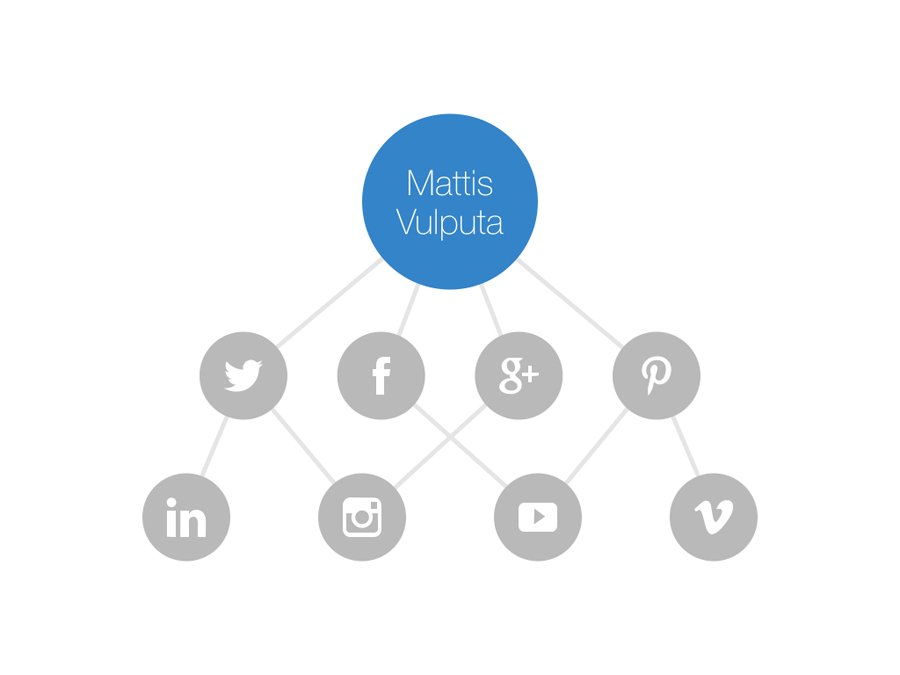
Diagrams Bundle for Google Slides
While most bundles don’t account for Google Slides, fortunately, this one does. Unlike the PowerPoint and Keynote version, this bundle comes with 1200 slides. You can use this bundle by uploading it to Google Slides without worrying about loss of slide quality and content. This is because the bundle has been optimized for Google Slides. The bundle comes with schedules, timelines, flowcharts, and various types of handy diagrams with replaceable stock images, content slides, infographic layouts, and more.
Go to Download Diagrams Bundle for Google Slides – Update: Unfortunately, the product was removed at the destination page.
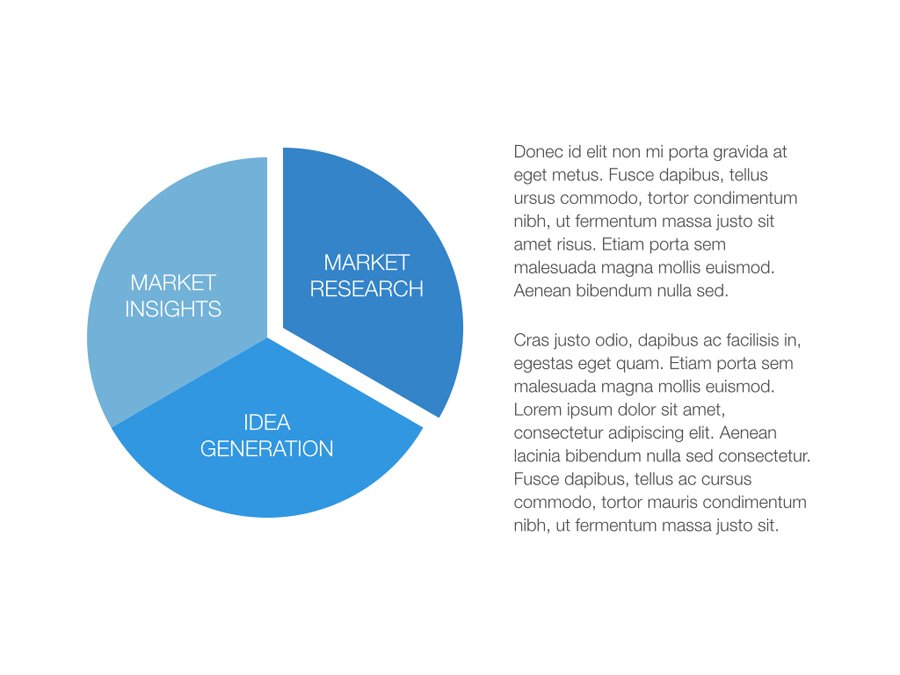
This diagrams bundle for PowerPoint, Keynote and Google Slides can be your go to bundle for making all kinds of professional presentations. You can also change the color size and other variables within slides to design custom layouts and make your presentations look unique and crisp. If you need to download more templates like these, you can review some of the free templates we have at FPPT.com, or find some other alternatives or websites like Slidesgo, SlideHunter or Slides Carnival.

