PowerPoint Viewer on Chrome browser with Chrome Office Viewer
Recently Google launched a new PowerPoint Viewer or Office Document Viewer that you can use from Chrome. This new Office Viewer is accessible from a Chrome Extension for free and allows you to view Office documents including PowerPoint presentations, Excel spreadsheets, as well as Word documents with a single click and without leaving your browser.
As seen on TNW, the new Chrome Extension for Microsoft Office files, can be installed easily in your Chrome browser and then you will be able to see the documents within the Chrome browser.
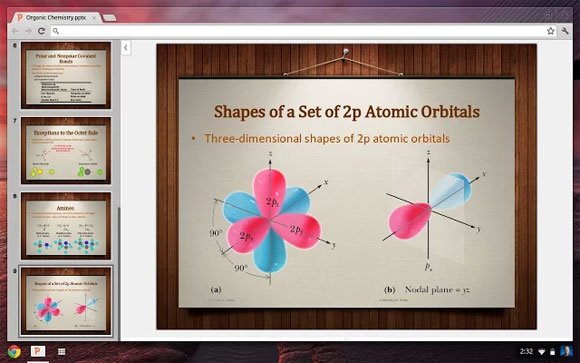
Example of presentation Shapes of a Set of 2p Atomic Orbitals opened using the Google Chrome Extension for MS Office documents.
Google’s Chrome Office Viewer beta works well with basic documents in PowerPoint, Excel, and Word including the following formats: DOC, DOCX, XLS, XLSX, PPT, and PPTX. The viewing area looks very much like Chrome’s PDF viewer including the pop-up menu with zoom, save, and print controls when you mouse over the bottom right corner of the screen.
If you are seeing complex documents or PowerPoint presentations with animated effects, then you may experiment some differences, as happen when you try to open a PowerPoint presentation using Keynote or OpenOffice. For PowerPoint decks you will see a left-hand navigation column for opening specific slides, while Excel documents include cell and row numbers. The Word viewer simply displays the document on a page centered in the middle of the screen. This is great news especially for those using a Chromebook but you can now open MS Office documents without leaving the browser.
Download and Install Chrome Office Viewer from the Chrome Web Store
